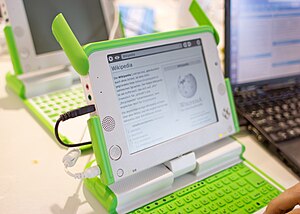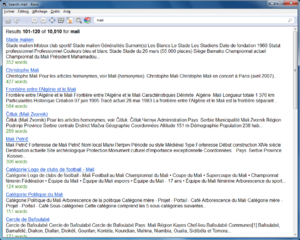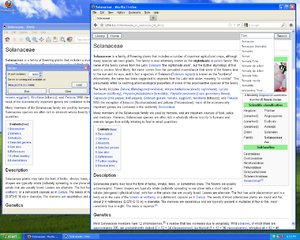Difference between revisions of "Features/pt-br"
(Created page with "Seria longo e tedioso listar todos eles, aqui está o destaque às mais importantes: * Portable * User friendly * Library * #Se...") |
Tag: Manual revert |
||
| (22 intermediate revisions by the same user not shown) | |||
| Line 2: | Line 2: | ||
[[File:Wikipedia for Schools netbook shot in classroom.jpg|{{revautoalign}}|thumb|Fácil de usar, Kiwix é perfeitamente viável para crianças]] | [[File:Wikipedia for Schools netbook shot in classroom.jpg|{{revautoalign}}|thumb|Fácil de usar, Kiwix é perfeitamente viável para crianças]] | ||
'''Kiwix oferece uma ampla gama de funcionalidades''' para ajudar você a | '''Kiwix oferece uma ampla gama de funcionalidades''' para ajudar você a obter, apreciar e compartilhar o conteúdo de acordo com seu intento. | ||
Seria longo e tedioso listar | Seria longo e tedioso listar todas estas funcionalidades, aqui está algum destaque às mais importantes: | ||
* [[# | * [[#Versátil|Versátil]] | ||
* [[# | * [[#Amigável|Amigável]] | ||
* [[# | * [[#Biblioteca|Biblioteca]] | ||
* [[# | * [[#Motor_de_pesquisa|Motor de pesquisa]] | ||
* [[# | * [[#Servidor_Web|Servidor Web]] | ||
* [[# | * [[#Aberto|Aberto]] | ||
{{clr}} | {{clr}} | ||
== | == Versátil == | ||
[[File:Berlin_Hackathon_2012-48.jpg|{{revautoalign}}|thumb|Kiwix | [[File:Berlin_Hackathon_2012-48.jpg|{{revautoalign}}|thumb|Kiwix sendo executado em um [//pt.wikipedia.org/wiki/One_Laptop_per_Child OLPC] [//pt.wikipedia.org/wiki/OLPC_XO XO]]] | ||
'''Kiwix | '''Kiwix é um aplicativo portátil que você não precisa instalar para usar.''' Você pode copiar o diretório Kiwix e pôr em seja lá onde quiser: seu disco rígido, em uma unidade USB, DVD. Se você quer uma melhor integração ao seu sistema: um instalador adicional é fornecido. | ||
'''Kiwix | '''Kiwix suporta uma grande variedade de sistemas e arquiteturas.''' Você pode usar com todos os principais sistemas operacionais desktop como: Microsoft Windows, Android, iOS, Apple Mac OS X and GNU/Linux. Com GNU/Linux, muitas distribuições fornecem pacotes do Kiwix. | ||
'''Kiwix | '''Kiwix é um software muito pequeno e compatível, você pode instalar isto em computadores bem antigos.''' Você também pode usá-lo em dispositivos mínimos, como o [//pt.wikipedia.org/wiki/Raspberry_Pi Raspberry Pi] ou [//en.wikipedia.org/wiki/Plug_computer plug computers]. | ||
{{clr}} | {{clr}} | ||
== | == Amigável == | ||
[[File:Kiwix_Persian.jpg|{{revautoalign}}|thumb|Kiwix | [[File:Kiwix_Persian.jpg|{{revautoalign}}|thumb|Kiwix está localizado em persa e em 80 outros idiomas.]] | ||
''' | '''Você já sabe como usar o Kiwix: funciona como o seu Navegador Web!''' Kiwix fornece todas as funcionalidades que você ama usar online com seu navegador: marcadores, navegação por guias, histórico, zoom, teclas de atalho. | ||
'''Kiwix | '''Kiwix fornece uma renderização de página perfeita.''' Completamente baseado em tecnologias Web, Kiwix permite uma renderização similar (senão idêntica) ao original. Você pode finalmente aproveitar a Wikipedia exatamente como se estivesse online. | ||
'''Kiwix | '''Kiwix é traduzido na sua língua nativa.''' Você não precisa aprender Inglês ou ter o léxico perto de você. Kiwix está localizado em mais de 80 idiomas e funcionada perfeitamente com idiomas não latinos. | ||
{{clr}} | {{clr}} | ||
== | == Biblioteca == | ||
[[File:Kiwix 0.9 rc1 library fr screenshot.png|{{revautoalign}}|thumb|Kiwix | [[File:Kiwix 0.9 rc1 library fr screenshot.png|{{revautoalign}}|thumb|Kiwix tem sua própria biblioteca]] | ||
'''Kiwix has its own library which allows you to gather all the content at first sight.''' Each content is listed with its metadata and you can easily open or remove it. Sorting, filtering and searching features help you to quickly find the content you want to find. | '''Kiwix has its own library which allows you to gather all the content at first sight.''' Each content is listed with its metadata and you can easily open or remove it. Sorting, filtering and searching features help you to quickly find the content you want to find. | ||
| Line 41: | Line 41: | ||
{{clr}} | {{clr}} | ||
== | == Motor de pesquisa == | ||
[[File:Kiwix 0.9 rc1 search fr screenshot.png|{{revautoalign}}|thumb|The Kiwix full text search engine works like your favourite Web search engine.]] | [[File:Kiwix 0.9 rc1 search fr screenshot.png|{{revautoalign}}|thumb|The Kiwix full text search engine works like your favourite Web search engine.]] | ||
| Line 53: | Line 53: | ||
{{clr}} | {{clr}} | ||
== Web | == Servidor Web == | ||
[[File:Kiwix 0.9 rc2 article served en screenshot.png|{{revautoalign}}|thumb| | [[File:Kiwix 0.9 rc2 article served en screenshot.png|{{revautoalign}}|thumb|Compartilhar conteúdo em LAN usando HTTP.]] | ||
'''With Kiwix, you can share content on your LAN and even on Internet.''' Kiwix integrates a HTTP/Web server, which can be started on demand, directly from the Kiwix user interface. Then, all users sharing the network can simply access your content using their browser, without installing themselves Kiwix or downloading any ZIM file. | '''With Kiwix, you can share content on your LAN and even on Internet.''' Kiwix integrates a HTTP/Web server, which can be started on demand, directly from the Kiwix user interface. Then, all users sharing the network can simply access your content using their browser, without installing themselves Kiwix or downloading any ZIM file. | ||
| Line 61: | Line 61: | ||
{{clr}} | {{clr}} | ||
== | == Aberto == | ||
[[File:OLPC_Haiti.jpg|{{revautoalign}}|thumb| | [[File:OLPC_Haiti.jpg|{{revautoalign}}|thumb|Todo mundo pode ajudar!]] | ||
'''Kiwix is an open project, you deserve this openness.''' We think openness and transparency are not only needed regarding our users, but also the best way to deliver you the most adapted solution. | '''Kiwix is an open project, you deserve this openness.''' We think openness and transparency are not only needed regarding our users, but also the best way to deliver you the most adapted solution. | ||
| Line 71: | Line 71: | ||
{{clr}} | {{clr}} | ||
== | == Ver também == <!--T:15--> | ||
* [[Special:MyLanguage/Press review| | * [[Special:MyLanguage/Press review|Crítica de imprensa]] | ||
* [[Special:MyLanguage/Roadmap| | * [[Special:MyLanguage/Roadmap|Roteiro]] | ||
{{metadesc|Kiwix | {{metadesc|Kiwix oferece uma ampla gama de funcionalidades para ajudar você a obter, apreciar e compartilhar o conteúdo de acordo com seu intento.}} __NOTOC__ | ||
Latest revision as of 01:27, 17 March 2024
Kiwix oferece uma ampla gama de funcionalidades para ajudar você a obter, apreciar e compartilhar o conteúdo de acordo com seu intento.
Seria longo e tedioso listar todas estas funcionalidades, aqui está algum destaque às mais importantes:
Versátil
Kiwix é um aplicativo portátil que você não precisa instalar para usar. Você pode copiar o diretório Kiwix e pôr em seja lá onde quiser: seu disco rígido, em uma unidade USB, DVD. Se você quer uma melhor integração ao seu sistema: um instalador adicional é fornecido.
Kiwix suporta uma grande variedade de sistemas e arquiteturas. Você pode usar com todos os principais sistemas operacionais desktop como: Microsoft Windows, Android, iOS, Apple Mac OS X and GNU/Linux. Com GNU/Linux, muitas distribuições fornecem pacotes do Kiwix.
Kiwix é um software muito pequeno e compatível, você pode instalar isto em computadores bem antigos. Você também pode usá-lo em dispositivos mínimos, como o Raspberry Pi ou plug computers.
Amigável
Você já sabe como usar o Kiwix: funciona como o seu Navegador Web! Kiwix fornece todas as funcionalidades que você ama usar online com seu navegador: marcadores, navegação por guias, histórico, zoom, teclas de atalho.
Kiwix fornece uma renderização de página perfeita. Completamente baseado em tecnologias Web, Kiwix permite uma renderização similar (senão idêntica) ao original. Você pode finalmente aproveitar a Wikipedia exatamente como se estivesse online.
Kiwix é traduzido na sua língua nativa. Você não precisa aprender Inglês ou ter o léxico perto de você. Kiwix está localizado em mais de 80 idiomas e funcionada perfeitamente com idiomas não latinos.
Biblioteca
Kiwix has its own library which allows you to gather all the content at first sight. Each content is listed with its metadata and you can easily open or remove it. Sorting, filtering and searching features help you to quickly find the content you want to find.
The library provides a practicable view over the online catalogue; you can download a new content in one click. This is the easiest and most secure way to complete your own local library with content coming from the Internet. At each start, Kiwix will check for new content, update online and notify you about new content available.
Motor de pesquisa
Kiwix has many search features which will help you to come quickly on target:
- The full text search engine allows you to search over all the content. It shows you the results in a similar way like your favourite Web search engine.
- You can also simply use the title suggestion system which dynamically pops up and proposes articles with corresponding title while you are typing in the search box.
- Once you have found an article, the search in page will help you to come directly to the exact part of the article you want to study.
Servidor Web
With Kiwix, you can share content on your LAN and even on Internet. Kiwix integrates a HTTP/Web server, which can be started on demand, directly from the Kiwix user interface. Then, all users sharing the network can simply access your content using their browser, without installing themselves Kiwix or downloading any ZIM file.
Called kiwix-serve, this server can also perfectly be started independently; it's available as a separate command line executable. This can be pretty useful if this is the only usage of Kiwix, on server or small devices. We use it, for example, for our Wifi hotspot solution.
Aberto
Kiwix is an open project, you deserve this openness. We think openness and transparency are not only needed regarding our users, but also the best way to deliver you the most adapted solution.
Kiwix uses open formats and protocols. Kiwix uses the open Web formats and the file format ZIM, which was created by the openZIM project. It's export feature works with a few other ones: PDF, HTML or paper. To exchange data on Internet, Kiwix uses only open protocols like HTTP, BitTorrent and Metalink.
The Kiwix project has adopted an open development process and produces open-source software. Everybody can freely execute, copy, modify and share Kiwix. You are rather invited to join and help the development, then it will really be yours!
Ver também