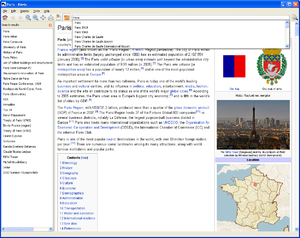Difference between revisions of "Content/zh-cn"
Jump to navigation
Jump to search

| Line 2: | Line 2: | ||
[[File:bittorrent.jpg|{{revautoalign}}|thumb|Kiwix 推荐使用 [//en.wikipedia.org/wiki/BitTorrent BitTorrent]]] | [[File:bittorrent.jpg|{{revautoalign}}|thumb|Kiwix 推荐使用 [//en.wikipedia.org/wiki/BitTorrent BitTorrent]]] | ||
'''Kiwix''' | '''Kiwix'''是阅读多种内容的完美选择——例如离线版'''维基百科'''。 | ||
In order to read and enjoy all of them, you will need: | In order to read and enjoy all of them, you will need: | ||
Revision as of 21:10, 7 June 2019

Kiwix 推荐使用 BitTorrent
Kiwix是阅读多种内容的完美选择——例如离线版维基百科。
In order to read and enjoy all of them, you will need:
- Kiwix (the software)
- The ZIM file with the content of your choice.
One time Kiwix (the software) is installed you have many ways to download a content (file):
- With Kiwix if your version of Kiwix allows it. One time you have open Kiwix, go then to the Kiwix internal library to pick your content.
- BitTorrent which downloads the file with a torrent software. Using BitTorrent you save our bandwidth and you get the certainty that your file won't get corrupted during the download process.
- Direct download which downloads the file directly with your browser.