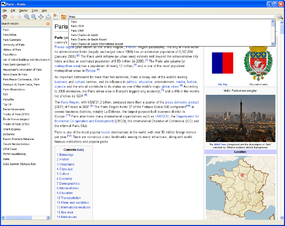Difference between pages "Berlin 2015" and "Main Page/pt"
Benjaoming (talk | contribs) (Move from impact to achievements (not sure which is which)) |
|||
| Line 1: | Line 1: | ||
{{translations}} | |||
{| style="border-spacing: 0px; padding: 0px; margin: 0px; width: 100%; margin: 0px;" | |||
| style="vertical-align: top; width: auto; font-size: large; padding: 1em 0" |<div style="max-width: 1200px; margin:0 auto;">'''Kiwix''' permite que tenha toda a Wikipedia à mão onde quer que esteja! Num barco, no meio do nada ou na prisão, Kiwix dá permite o acesso a todo o conhecimento humano. Não é necessário acesso à Internet, tudo fica armazenado no seu computador, USB ou DVD! | |||
== | <span style="float: {{revautoalign}}; font-style: normal;">[[{{ll|content}}|Quer saber mais?]]</span></div> | ||
|- | |||
| style="vertical-align: top; padding: 1em 0;" | | |||
<div style="max-width: 1200px; margin:0 auto;"> | |||
<center>{{content download buttons}} | |||
<div style="float: {{autoalign}}; clear: {{autoalign}}; margin-bottom: 1em; font-size: large;">[[{{ll|Content}}|Outras versões em português (incluindo muito menores sem imagens)]]</div> | |||
<div style="float: {{autoalign}}; clear: {{autoalign}}; margin-bottom: 1em; font-size: large;">[[{{ll|Content_in_all_languages}}|Outras línguas (além do Inglês)...]]</div> | |||
</center> | |||
</div> | |||
|} | |||
{{Widget | |||
Kiwix- | |title=O Kiwix é... | ||
|logobackground= Bluebg_rounded_croped.png | |||
|logo= HSUtvald.svg | |||
|px= 38 | |||
|content={{ScreenShot|imgsrc=Kiwix 0.9 alpha1 screenshot en.png|labelsrc=Kiwix com conteúdo da Wikipedia}} | |||
{{Kiwix download button for windows/pt}} | |||
<div style="float: {{revautoalign}}; clear: {{revautoalign}};">[[{{ll|Software}}|Outros sistemas...]]</div> | |||
<div> | |||
'''Kiwix''' é um leitor offline de conteúdo web. É um programa principalmente focado em tornar o conteúdo da Wikipedia acessível offline, mas pode ser usado, potencialmente, para qualquer conteúdo HTML. Kiwix suporta o [http://www.openzim.org formato ZIM], um formato aberto altamente comprimido com suporte para meta-dados. | |||
Kiwix é [http://pt.wikipedia.org/wiki/FOSS software livre], o que significa que a pode [[{{ll|development}}|usar, copiar, modificar e distribuir]] livremente. | |||
Kiwix é instalada principalmente em escolas, universidades e bibliotecas onde não é possível usufruir de Internet de banda larga. Sendo o Kiwix muito mais rápido que a ligação por Internet, ele é também usado por várias instituições para poupar largura de banda e diminuir os tempos de leitura dos utilizadores. No entanto, muitas pessoas usam o Kiwix para uso privado. Esse é o caso de, por exemplo, pessoas em regimes com censura ou em presídios. | |||
Kiwix é verdadeiramente fácil de usar. Ele oferece uma ampla gama de funções que tornam o seu uso confortável: | |||
* Procura em todo o texto | |||
* Marcadores e Notas | |||
* Servidor HTTP | |||
* Exportação PDF/HTML | |||
* Interface de utilizador em mais de 100 línguas | |||
* Separadores de navegação | |||
* Gestor integrados de download de conteúdos | |||
* [[{{ll|Features}}|Mais funções...]] | |||
O Kiwix é um software pequeno e eficiente, utilizável em computadores de baixa potência ou antigos. Ele é executado em uma grande variedade de sistemas operacionais, no Android e nos três principais sistemas operacionais para PC: distribuições Microsoft Windows, Apple Mac OS X e GNU/Linux. | |||
; | <div style="text-align: {{revautoalign}}; padding-top: 1em; padding-bottom: 1em;">'''[[{{ll|Software}}|Mais sobre o download, instalação e uso do Kiwix...]]'''</div> | ||
</div> | |||
}} | |||
= | <div style="width: 100%; margin: 1em 0;"> | ||
; | |||
{{Widget | |||
* | |title=Contacte-nos! | ||
|logobackground= Bluebg_rounded_croped.png | |||
|logo=HS talk.svg | |||
|px=38 | |||
|content= | |||
<div> | |||
* [http://input.kiwix.org Deixe a sua opinião e ideias] | |||
* [http://reportabug.kiwix.org Relate um bug] ou [http://requestafeature.kiwix.org peça uma função] | |||
* Email: contact (at) kiwix.org | |||
* Jabber: kelson (at) kiwix.org | |||
* IRC: #kiwix em irc.freenode.net [irc://irc.freenode.net/kiwix junte-se] ou [http://chat.kiwix.org em interface web] | |||
</div> | |||
}} | |||
; | </div> | ||
<div style="width: 100%; margin: 1em 0;"> | |||
{{Widget | |||
* | |title=Participe | ||
* | |logobackground= Bluebg_rounded_croped.png | ||
|logo=HSSamarbetecolor.svg | |||
|px= 38 | |||
|content= | |||
<div> | |||
* [[{{ll|Translation}}|Traduza a interface do utilizador]] | |||
* [[Special:UserLogin|Traduza a wiki]] | |||
* [[{{ll|Projects}}|Projectos]] | |||
* [[{{ll|Testing}}|Testes]] | |||
* [[{{ll|Participate}}|Mais coisas a fazer...]] | |||
* [[Hackathons]] | |||
</div> | |||
}} | |||
; | </div> | ||
<div style="width: 100%; margin: 1em 0;"> | |||
{{Widget | |||
|title=Notícias | |||
|logobackground= Bluebg_rounded_croped.png | |||
|logo=HSAktuell.svg | |||
|px= 38 | |||
|content=<div style="min-width: 330px;">{{#widget:Twitter|id=362527395569344512}}</div> | |||
}} | |||
</div> | |||
<div style="width: 100%; margin: 1em 0;"> | |||
= | {{Widget | ||
|title=Proudly sponsored by | |||
|logobackground= Bluebg_rounded_croped.png | |||
|logo= HS Sun Star.png | |||
|px= 38 | |||
|content={{sponsors}} | |||
}} | |||
</div> | |||
{{metadesc|Kiwix permite-lhe que tenha toda a Wikipedia à mão onde quer que vá! Não precisa de Internet, tudo está armazanado no seu computador, USB ou DVD!}} | |||
__NOTOC__ | |||
Revision as of 18:24, 20 April 2019
Kiwix permite que tenha toda a Wikipedia à mão onde quer que esteja! Num barco, no meio do nada ou na prisão, Kiwix dá permite o acesso a todo o conhecimento humano. Não é necessário acesso à Internet, tudo fica armazenado no seu computador, USB ou DVD!
Quer saber mais?
|
Kiwix é um leitor offline de conteúdo web. É um programa principalmente focado em tornar o conteúdo da Wikipedia acessível offline, mas pode ser usado, potencialmente, para qualquer conteúdo HTML. Kiwix suporta o formato ZIM, um formato aberto altamente comprimido com suporte para meta-dados.
Kiwix é software livre, o que significa que a pode usar, copiar, modificar e distribuir livremente.
Kiwix é instalada principalmente em escolas, universidades e bibliotecas onde não é possível usufruir de Internet de banda larga. Sendo o Kiwix muito mais rápido que a ligação por Internet, ele é também usado por várias instituições para poupar largura de banda e diminuir os tempos de leitura dos utilizadores. No entanto, muitas pessoas usam o Kiwix para uso privado. Esse é o caso de, por exemplo, pessoas em regimes com censura ou em presídios.
Kiwix é verdadeiramente fácil de usar. Ele oferece uma ampla gama de funções que tornam o seu uso confortável:
- Procura em todo o texto
- Marcadores e Notas
- Servidor HTTP
- Exportação PDF/HTML
- Interface de utilizador em mais de 100 línguas
- Separadores de navegação
- Gestor integrados de download de conteúdos
- Mais funções...
O Kiwix é um software pequeno e eficiente, utilizável em computadores de baixa potência ou antigos. Ele é executado em uma grande variedade de sistemas operacionais, no Android e nos três principais sistemas operacionais para PC: distribuições Microsoft Windows, Apple Mac OS X e GNU/Linux.
- Deixe a sua opinião e ideias
- Relate um bug ou peça uma função
- Email: contact (at) kiwix.org
- Jabber: kelson (at) kiwix.org
- IRC: #kiwix em irc.freenode.net junte-se ou em interface web