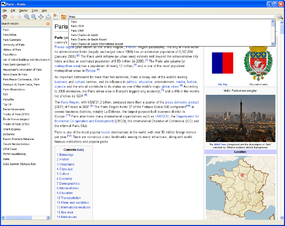Difference between revisions of "Main Page/ja"
Jump to navigation
Jump to search
(Updating to match new version of source page) |
Great ones (talk | contribs) |
||
| (97 intermediate revisions by 6 users not shown) | |||
| Line 1: | Line 1: | ||
{{translations}} | |||
{ | {| style="border-spacing: 0px; padding: 0px; margin: 0px; width: 100%; margin: 0px;" | ||
| style="vertical-align: top; width: auto; font-size: large; padding: 1em 0" |<div style="max-width: 1200px; margin:0 auto;">Kiwixで、あなたがどこにいようともウィキペディアの全記事を読むことができます。たとえ、船の上、何もないところ、刑務所の中でもKiwixを使えば全人類の知識にアクセスすることができます。インターネットは必要ありません。なぜなら、あなたのパソコンに保存されるからです。USBメモリーやDVDにも保存ができます。 | |||
<span style="float: {{revautoalign}}; font-style: normal;">[[{{ll|content}}|詳細はこちら]]</span></div> | |||
|- | |||
| style="vertical-align: top; padding: 1em 0;" | | |||
<div style="max-width: 1200px; margin:0 auto;"> | |||
<center>{{content download buttons}} | |||
<div style="float: {{autoalign}}; clear: {{autoalign}}; margin-bottom: 1em; font-size: large;">[[{{ll|Content}}|その他の英語版(画像なしのかなり小さいものも含む)]]</div> | |||
<div style="float: {{autoalign}}; clear: {{autoalign}}; margin-bottom: 1em; font-size: large;">[[{{ll|Content_in_all_languages}}|日本語以外の言語...]]</div> | |||
</center> | |||
</div> | |||
|} | |||
Kiwix | {{Widget | ||
{{ | |title=Kiwix とは... | ||
= | |logobackground= Bluebg_rounded_croped.png | ||
|logo= HSUtvald.svg | |||
|px= 38 | |||
|content={{ScreenShot|imgsrc=Kiwix 0.9 alpha1 screenshot en.png|labelsrc=ウィキペディアのコンテンツを表示した Kiwix}} | |||
{{Kiwix download button for windows/ja}} | |||
<div style="float: {{revautoalign}}; clear: {{revautoalign}};">[[{{ll|Software}}|その他のシステム...]]</div> | |||
<div> | |||
Kiwixはウェブコンテンツをオフラインで見ることができます。Kiwixはインターネットを必要とせずにウィキペディアを閲覧できます。しかし、Kiwixは潜在的にHTMLコンテンツに適しています。Kiwixは[http://www.openzim.org ZIM形式]を採用しています。ZIM形式とはメタデータを付け加えた高い圧縮率を誇るオープンソースの形式です。 | |||
Kiwix は[http://ja.wikipedia.org/wiki/フリーソフトウェア フリーソフトウェア]です。つまり、自由に[[{{ll|development}}|複製、変更、配布]]できます。 | |||
Kiwixはブロードバンド環境が整っていない学校や大学、図書館で主に使用されています。Kiwixはインターネットよりもずっと速いです。また、情報量と利用者の時間の節約のために多くの施設で利用されています。しかし、多くの人は個人的な目的で利用しています。例えば、インターネットの検閲で閲覧できない人や刑務所に入れられてる人が利用しています。 | |||
Kiwixは非常に簡単です。Kiwixは利便性を考えたさまざまな機能があります。 | |||
{{ | *全文章からの検索 | ||
*お気に入りとメモ | |||
*HTTPサーバー | |||
*PDF形式、HTML形式にエクスポート | |||
*100言語以上のUI(ユーザーインターフェース) | |||
*タブによるネットサーフィン | |||
*記事をまとめたウィンドウマネージャーとダウンローダー | |||
* [[{{ll|Features}}|その他さまざまな機能...]] | |||
Kiwixは小さくて効率的なソフトウェアです。つまり、スペックの低いパソコンや古いパソコンにも使えます。また、さまざまなオペレーティングシステムに対応しています。スマートフォン向けのOS「Android」やPC向けの三大オペレーティングシステム「Windows(Microsoft社)」・「OS X(Apple社)」・「Linuxディストリビューション(GNUライセンス)」に対応しています。 | |||
<div style="text-align: {{revautoalign}}; padding-top: 1em; padding-bottom: 1em;">'''[[{{ll|Software}}|Kiwix のダウロード、インストール、使用の方法の詳細はこちら...]]'''</div> | |||
</div> | |||
}} | |||
''' | |||
<div style="width: 100%; margin: 1em 0;"> | |||
{{ | {{Widget | ||
|title=お問い合わせ | |||
|logobackground= Bluebg_rounded_croped.png | |||
|logo=HS talk.svg | |||
|px=38 | |||
|content= | |||
<div> | |||
*[http://input.kiwix.org 意見・提案] | |||
*[http://reportabug.kiwix.org 問題を報告]・[http://requestafeature.kiwix.org 付け加えて欲しい機能を要望] | |||
*メールはkiwix.orgにて | |||
*説明者はkelson (kiwix.orgにて) | |||
*IRC(インターネットリレーチャット)はirc.freenode.netにて#kiwix[irc://irc.freenode.net/kiwix 参加する]または[http://chat.kiwix.org ウェブアプリケーションを使う] | |||
</div> | |||
}} | |||
; | </div> | ||
<div style="width: 100%; margin: 1em 0;"> | |||
== | {{Widget | ||
|title=参加する | |||
|logobackground= Bluebg_rounded_croped.png | |||
|logo=HSSamarbetecolor.svg | |||
|px= 38 | |||
|content= | |||
<div> | |||
* [[{{ll|Translation}}|ユーザー インターフェイスを翻訳]] | |||
* [[Special:UserLogin|ウィキを翻訳]] | |||
* [[{{ll|Projects}}|プロジェクト]] | |||
* [[{{ll|Testing}}|動作テスト]] | |||
* [[{{ll|Participate}}|その他の貢献方法...]] | |||
* [[Hackathons]] | |||
</div> | |||
}} | |||
</div> | |||
<!---- | |||
<div style="width: 100%; margin: 1em 0;"> | |||
== | {{Widget | ||
|title=ニュース | |||
|logobackground= Bluebg_rounded_croped.png | |||
|logo=HSAktuell.svg | |||
|px= 38 | |||
|content=<div style="min-width: 330px; max-width: 500px;">{{#widget:Twitter|id=KiwixOffline}}</div> | |||
}} | |||
{{metadesc|Kiwixで、あなたがどこにいようともウィキペディアの全記事を読むことができます。インターネットは必要ありません。なぜなら、あなたのパソコンに保存されるからです。USBメモリーやDVDにも保存ができます。}} | |||
__NOTOC__ | |||
{{metadesc| | |||
Latest revision as of 10:53, 10 December 2023
Kiwixで、あなたがどこにいようともウィキペディアの全記事を読むことができます。たとえ、船の上、何もないところ、刑務所の中でもKiwixを使えば全人類の知識にアクセスすることができます。インターネットは必要ありません。なぜなら、あなたのパソコンに保存されるからです。USBメモリーやDVDにも保存ができます。
詳細はこちら
|
Kiwixはウェブコンテンツをオフラインで見ることができます。Kiwixはインターネットを必要とせずにウィキペディアを閲覧できます。しかし、Kiwixは潜在的にHTMLコンテンツに適しています。KiwixはZIM形式を採用しています。ZIM形式とはメタデータを付け加えた高い圧縮率を誇るオープンソースの形式です。
Kiwix はフリーソフトウェアです。つまり、自由に複製、変更、配布できます。
Kiwixはブロードバンド環境が整っていない学校や大学、図書館で主に使用されています。Kiwixはインターネットよりもずっと速いです。また、情報量と利用者の時間の節約のために多くの施設で利用されています。しかし、多くの人は個人的な目的で利用しています。例えば、インターネットの検閲で閲覧できない人や刑務所に入れられてる人が利用しています。
Kiwixは非常に簡単です。Kiwixは利便性を考えたさまざまな機能があります。
- 全文章からの検索
- お気に入りとメモ
- HTTPサーバー
- PDF形式、HTML形式にエクスポート
- 100言語以上のUI(ユーザーインターフェース)
- タブによるネットサーフィン
- 記事をまとめたウィンドウマネージャーとダウンローダー
- その他さまざまな機能...
Kiwixは小さくて効率的なソフトウェアです。つまり、スペックの低いパソコンや古いパソコンにも使えます。また、さまざまなオペレーティングシステムに対応しています。スマートフォン向けのOS「Android」やPC向けの三大オペレーティングシステム「Windows(Microsoft社)」・「OS X(Apple社)」・「Linuxディストリビューション(GNUライセンス)」に対応しています。
- 意見・提案
- 問題を報告・付け加えて欲しい機能を要望
- メールはkiwix.orgにて
- 説明者はkelson (kiwix.orgにて)
- IRC(インターネットリレーチャット)はirc.freenode.netにて#kiwix参加するまたはウェブアプリケーションを使う