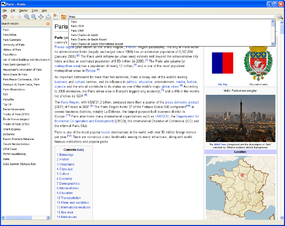Difference between revisions of "Main Page/pt"
(Created page with "== Obter kiwix ==") |
(Created page with "{{ZIMdumps|pt}}") |
||
| Line 29: | Line 29: | ||
* '''Bittorent''' which downloads the file with a torrent software. | * '''Bittorent''' which downloads the file with a torrent software. | ||
{{ZIMdumps| | {{ZIMdumps|pt}} | ||
;'''[http://input.kiwix.org/why.html?version=0.9-rc2 Please, send us a feedback about your motivations to download Kiwix!]''' | ;'''[http://input.kiwix.org/why.html?version=0.9-rc2 Please, send us a feedback about your motivations to download Kiwix!]''' | ||
Revision as of 12:00, 17 February 2013
Kiwix é um leitor de conteúdos multimédia especializado em pôr à disposição do usuário a Wikipedia sem ligação à Internet (ver características). Isto realiza-se, mediante a leitura do conteúdo do projecto armazenado em formato .ZIM, que no é mais que o conteúdo da wikipedia comprimido nesse arquivo. A versão Kiwix-serve Kiwix-serve funciona como servidor local HTTP.
Kiwix uses the Mozilla framework and is available in more than 80 languages. It has full text search, tabbed navigation and possibility to export articles to PDF and HTML.
Este é um projecto software livre lançado sob GPL3.
- News feed
-
Extension:RSS -- Error: "http://identi.ca/api/statusnet/groups/timeline/kiwix.rss" is not in the whitelist of allowed feeds. There are no allowed feed URLs in the whitelist.
Downloads
Obter kiwix
First of all, download Kiwix reader with regards to the operating system you're using. The size is fewer than 22 megabytes and no installations is required. You should only extract it and then go to the next section and download a Zim file.
Note: You can ignore this step if you are a Windows user and you want to download Portable Pre-indexed ZIM from the next section.
Wikipedia files
In order to read the Wikipedia articles offline, download the Zim file relating to the specific Wikipedia you want. To view the full list of ZIM files, click on "→ Full list with all languages..." below the table.
There are two kinds of downloads:
- Non-indexed ZIM contains only a ZIM file and you may want to index it to be able to use the fulltext search.
- Portable pre-indexed ZIM contains Kiwix application only for Windows or Linux with an indexed ZIM file. So you should download the Kiwix reader from the previous section if you're not a Windows user. The ZIM file may be split into several 2 gigabytes parts to be compatible with FAT32 filesystems.
Note: The pre-indexed ZIM files could be copied in the different computers with Windows/Linux operating systems, Mac users may face some problems.
Note: There are two options to download for each non-indexed and pre-indexed versions:
- Direct download which downloads the file directly from Wikimedia Foundation servers.
- Bittorent which downloads the file with a torrent software.
Compilation
You can try compiling Kiwix for yourself. The application source code can be downloaded ⇓ here. Otherwise, try one of the pre-compiled versions.
Contact
- Report a bug or request a feature.
- Email: contact (at) kiwix.org
- Mailing-list (public archive):
- kiwix-developer (at) lists.sourceforge.net for software development concerns
- kiwix-testing (at) lists.sourceforge.net for software testing concerns
- kiwix-svn (at) lists.sourceforge.net to be kept informed about SVN commits
- Jabber: kelson (at) kiwix.org
- IRC: #kiwix on irc.freenode.net join or use web interface