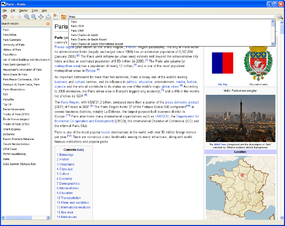Difference between revisions of "Main Page/ur"
(Updating to match new version of source page) |
(Updating to match new version of source page) |
||
| Line 54: | Line 54: | ||
{{metadesc|Kiwix enables you to have the whole Wikipedia at hand wherever you go! You don't need Internet, everything is stored on your computer, USB flash drive or DVD!}} | {{metadesc|Kiwix enables you to have the whole Wikipedia at hand wherever you go! You don't need Internet, everything is stored on your computer, USB flash drive or DVD!}} | ||
__NOCACHE__ __NOTOC__ | |||
Revision as of 20:00, 20 February 2013
<translate>
</translate>
Kiwix ایک مفت برنامج ہے جو جالبین پر موجود مواد کو پڑھنے اور بالخصوص ویکیپیڈیا کی ورق گردانی کے لیے بنایا گیا ہے۔ اس کے ذریعہ پڑھنے کے لیے جالبین سے رابطہ ضروری نہیں۔ مزید اس برنامج میں کوئی پیچیدہ ترتیبات اور کھاتہ سازی کی بھی ضرورت نہیں۔ محض جس ویکیپیڈیا کو آپ پڑھنا چاہتے ہیں اس کا نسخہ زیراثقال کیجیے اور بغیر جالبینی رابطہ کے پڑھیے اور لطف اندوز ہوئیے۔
Kiwix uses the Mozilla framework and is available in more than 80 languages. It has full text search, tabbed navigation and possibility to export articles to PDF and HTML.
Kiwix is a free software (GPL3), that means you can freely copy, modify and spread it.
- News feed
-
Extension:RSS -- Error: "http://identi.ca/api/statusnet/groups/timeline/kiwix.rss" is not in the whitelist of allowed feeds. There are no allowed feed URLs in the whitelist.
زیراثقال
زیراثقال برنامج
First of all, download Kiwix reader with regards to the operating system you're using. The size is fewer than 22 megabytes and no installations is required. You should only extract it and then go to the next section and download a Zim file.
Note: You can ignore this step if you are a Windows user and you want to download Portable Pre-indexed ZIM from the next section.
زیراثقال ویکیپیڈیا
In order to read the Wikipedia articles offline, download the Zim file relating to the specific Wikipedia you want. To view the full list of ZIM files, click on "→ Full list with all languages..." below the table.
برنامج کی تنصیب کے بعد اب آپ کے پاس ویکیپیڈیا کو زیراثقال کرنے کے لیے دو اختیارات ہیں:
- برنامج کو نصب کریں اور برنامج میں موجود بائیں جانب کے قائمہ سے ویکیپیڈیا کے نسخہ کے زیراثقال کو منتخب کرلیں۔ (آسان طریقہ)
- درج ذیل جدول سے وثق ZIM ملف زیراثقال کریں اور برنامج کے ذریعہ پڑحیں۔
اننتباہ ZIM ملف زیراثقال کرنے میں کچھ وقت درکار ہوگا جو آپ کے پاس موجود جالبینی رابطہ کی سرعت رفتار پر منحصر ہے۔
Note: There are two options to download for each non-indexed and pre-indexed versions:
- Direct download which downloads the file directly from Wikimedia Foundation servers.
- Bittorent which downloads the file with a torrent software.
Compilation
You can try compiling Kiwix for yourself. The application source code can be downloaded ⇓ here. Otherwise, try one of the pre-compiled versions.
رابطہ
- Report a bug or request a feature.
- Email: contact (at) kiwix.org
- Mailing-list (public archive):
- kiwix-developer (at) lists.sourceforge.net for software development concerns
- kiwix-testing (at) lists.sourceforge.net for software testing concerns
- Jabber: kelson (at) kiwix.org
- IRC: #kiwix on irc.freenode.net join or use web interface
- SVN: to be kept informed per email about SVN commits, kiwix-svn (at) lists.sourceforge.net.
__NOCACHE__