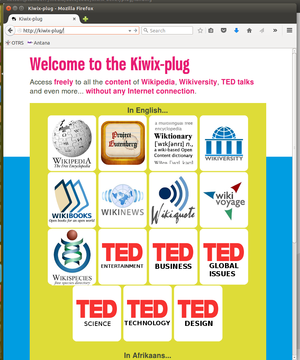Difference between revisions of "Kiwix-plug"
(→Todo) |
|||
| (35 intermediate revisions by 4 users not shown) | |||
| Line 1: | Line 1: | ||
[[File: | [[File:Kiwix-plug welcome page.png|thumb|A typical kiwix-plug welcome page]] | ||
[[File:Dreamplug.png|right|thumb|A ''Dreamplug'', the first supported plug]] | [[File:Dreamplug.png|right|thumb|A ''Dreamplug'', the first supported plug]] | ||
[[File:Kiwix-plug in action.jpg|thumb|Kiwix-plug ''in action'', plugged in a wall]] | [[File:Kiwix-plug in action.jpg|thumb|Kiwix-plug ''in action'', plugged in a wall]] | ||
[[File:Two kiwix-plugs.jpg|thumb|Two Kiwix-plugs]] | [[File:Two kiwix-plugs.jpg|thumb|Two Kiwix-plugs]] | ||
[[File:Tonidoplug2.jpg|right|thumb|A Tonidoplug2, another supported plug-like hardware]] | |||
'''Kiwix-plug''' is a solution which provides a public Wifi hotspot allowing every person with a Wifi network card and a device to surf Wikipedia (or any content available as a ZIM file). Kiwix-plug is based on a small server call [https://en.wikipedia.org/wiki/Plug_computer plug computer] which is a computer as big as a fist and directly | '''Kiwix-plug''' is a solution which provides a public Wifi hotspot allowing every person with a Wifi network card and a device to surf and download Wikipedia (or any content available as a [http://www.openzim.org ZIM file]). Kiwix-plug is based on a small server call [https://en.wikipedia.org/wiki/Plug_computer plug computer] which is a computer as big as a fist and directly pluggable on the power network. You can extend its wifi coverage by plugging additional wifi routers. | ||
== Usage == | == Usage == | ||
The whole readme explaining how to setup a kiwix-plug can be found [http://plug.kiwix.org here]. | The whole <tt>readme</tt> explaining how to setup a kiwix-plug can be found [http://plug.kiwix.org here]. | ||
== Supported hardware == | == Supported hardware == | ||
=== Plugs === | |||
* [https://www.globalscaletechnologies.com/p-54-dreamplug-devkit.aspx Globalscape Dreamplug] | * [https://www.globalscaletechnologies.com/p-54-dreamplug-devkit.aspx Globalscape Dreamplug] | ||
* [http://www.tonidoplug.com/ Tonidoplug2] | |||
* [http://www.raspberrypi.org/ Raspberry Pi] | |||
=== SD cards === | |||
All USB cards are supported, but not all of them will have a long lifetime if used in a kiwix-plug context. At this stage of the development, the plug still always write the logs on the SD cards which mean you need a good quality otherwise the whole kiwix-plug may life only a few months. It's in particular important to try to put SD card with [https://en.wikipedia.org/wiki/Wear_leveling Wear leveling], for example the sandisk extrem pro. | |||
== Todo == | |||
* [https://sourceforge.net/p/kiwix/feature-requests/359/ Localize kiwix-serve] (C++, Perl) | |||
* Fix awstats subpages (bash, conf) | |||
* Fix categories which are big (too big pages, not all articles are there) (PHP) | |||
* [https://sourceforge.net/p/kiwix/feature-requests/294/ Add Piratebox mode] (bash, conf) | |||
* DreamPlug too slow to boot (bash, conf). Fixed it by changing bootcmd in uBoot. Now boots in less than 3mn. Fixed on all 21 plugs. Need documentation and implementation in kiwix-plug. | |||
* Improved suggestion system (better handling case and accents) | |||
== Archives == | == Archives == | ||
| Line 24: | Line 35: | ||
== See also == | == See also == | ||
* [https://github.com/kiwix/plug Source code repository] | |||
* [https://secure.wikimedia.org/wikipedia/en/wiki/Nimbus_Plug_Computer Wikipedia article about the Nimbus Plug Computer] | * [https://secure.wikimedia.org/wikipedia/en/wiki/Nimbus_Plug_Computer Wikipedia article about the Nimbus Plug Computer] | ||
* [http://www.wikimedia.fr/afripedia Blog post about Afripedia in French] | * [http://www.wikimedia.fr/afripedia Blog post about Afripedia in French] | ||
* [https://blog.wikimedia.org/2012/06/28/afripedia-collaboration-expands-offline-wikipedia-in-africa/ Blog post about Afripedia in English] | * [https://blog.wikimedia.org/2012/06/28/afripedia-collaboration-expands-offline-wikipedia-in-africa/ Blog post about Afripedia in English] | ||
* [https://commons.wikimedia.org/wiki/Category:Afripedia_hardware More pictures of the hardware] | |||
* [https://fr.wikipedia.org/wiki/Projet:Projet_Afrip%C3%A9dia/Documentation_technique Documentation technique ''Afripédia''] (in French) | |||
* [[kiwix-serve]] | |||
== Press review == | == Press review == | ||
Latest revision as of 09:58, 11 May 2018
Kiwix-plug is a solution which provides a public Wifi hotspot allowing every person with a Wifi network card and a device to surf and download Wikipedia (or any content available as a ZIM file). Kiwix-plug is based on a small server call plug computer which is a computer as big as a fist and directly pluggable on the power network. You can extend its wifi coverage by plugging additional wifi routers.
Usage
The whole readme explaining how to setup a kiwix-plug can be found here.
Supported hardware
Plugs
SD cards
All USB cards are supported, but not all of them will have a long lifetime if used in a kiwix-plug context. At this stage of the development, the plug still always write the logs on the SD cards which mean you need a good quality otherwise the whole kiwix-plug may life only a few months. It's in particular important to try to put SD card with Wear leveling, for example the sandisk extrem pro.
Todo
- Localize kiwix-serve (C++, Perl)
- Fix awstats subpages (bash, conf)
- Fix categories which are big (too big pages, not all articles are there) (PHP)
- Add Piratebox mode (bash, conf)
- DreamPlug too slow to boot (bash, conf). Fixed it by changing bootcmd in uBoot. Now boots in less than 3mn. Fixed on all 21 plugs. Need documentation and implementation in kiwix-plug.
- Improved suggestion system (better handling case and accents)
Archives
- First grant request (Internews) (failed)
- Second grant request (Wikimédia france) (successful)
- Technical configuration of the first prototype
See also
- Source code repository
- Wikipedia article about the Nimbus Plug Computer
- Blog post about Afripedia in French
- Blog post about Afripedia in English
- More pictures of the hardware
- Documentation technique Afripédia (in French)
- kiwix-serve
Press review
- zndnet.fr - Afripedia, un projet pour développer Wikipédia en Afrique
- numerama.fr - Afripedia veut développer Wikipédia en Afrique avec du WiFi hors-ligne
- citazine.fr - Afripedia, Wikipédia pour l'Afrique
- slateafrique.com - Afripedia ou comment consulter Wikipedia sans Internet
- afrik.com - Afripédia : un projet de promotion de Wikipédia en Afrique
- net-stream.fr - Afripedia, un projet pour développer Wikipédia en Afrique
- ideolog.fr - “Afripédia” : des clés USB pour diffuser Wikipédia en Afrique ?
- ecrans.fr - Wikipédia s’installe sur les campus africains
- pcinpact.fr - Afripédia : un projet pour promouvoir Wikipédia en Afrique