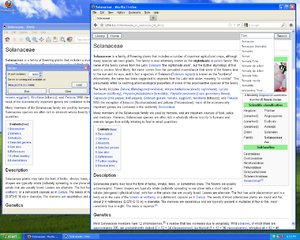Difference between revisions of "Kiwix-serve/fr"
(Created page with "Où le trouver") |
(Created page with "L'utiliser") |
||
| Line 27: | Line 27: | ||
For other systems, you will have to [[compilation|download and compile kiwix-serve source code on your own]]. | For other systems, you will have to [[compilation|download and compile kiwix-serve source code on your own]]. | ||
== | == L'utiliser == | ||
Kiwix-serve is directly available in the Kiwix menu "Tools > server", but for people wanting to use it from the command line, here is how it works. | Kiwix-serve is directly available in the Kiwix menu "Tools > server", but for people wanting to use it from the command line, here is how it works. | ||
Revision as of 09:59, 25 May 2014

Kiwix-serve est un serveur Web compatible ZIM. Grâce à Kiwix-serve, vous pouvez partager du contenu ZIM sur votre réseau.
Basé sur le protocole HTTP bien connu, kiwix-serve vous permet de partager les fichiers ZIM disponibles sur votre ordinateur avec les autres connectés à votre réseau. Il vous suffit de démarrer kiwix-serve et votre contenu sera disponible pour tout le monde à travers leur propre navigateur Web.
Kiwix-serve est une bonne solution si vous avez un réseau local et ne souhaitez pas installer Kiwix sur tous les ordinateurs. C'est une bonne alternative si vous n'avez pas un disque réseau partagé à partir duquel tout le monde peut démarrer Kiwix.
Fonctionnalités
Kiwix-serve has not so many features like Kiwix, but provides the most important ones:
- Full text search engine
- Search suggestions
- Really small and efficient
- Compatible with almost all browsers
- Available on all platforms
- Available as command line executable
- Embedded in Kiwix UI
- Able to deal with one ZIM file or XML library files
Où le trouver
On Microsoft Windows, Apple Mac OSX and GNU/Linux, kiwix-serve is packaged and distributed with Kiwix. You simply need to download the Kiwix installer corresponding to your Operating System.
We also provide pre-compiled binaries for ARM GNU/Linux.
For other systems, you will have to download and compile kiwix-serve source code on your own.
L'utiliser
Kiwix-serve is directly available in the Kiwix menu "Tools > server", but for people wanting to use it from the command line, here is how it works.
Prerequisites:
- kiwix-serve binary, available in the Kiwix application directory
- A ZIM file or a library file (you can use the library.xml file available in your Kiwix user profile).
Unix command line (just use kiwix-serve.exe on Microsoft Windows) example to start kiwix-serve with a XML library file:
kiwix-serve --library ~/.www.kiwix.org/kiwix/efrnsupg.default/library.xml
Unix command line example to start kiwix-serve with a ZIM file:
kiwix-serve --port=8080 wikipedia.zim
One time kiwix-serve is started, everybody, who has access to this computer per network, will be able to connect to it. You need to retrieve the IP (xxx.xxx.xxx.xxx) of your computer and remember the port (per default 80) you have used and then people will only have to type in their browser address bar:
http://xxx.xxx.xxx.xxx:80/
Options
Kiwix-serve provides a few options:
- --port=PORT to specify the port you want to open for listening (per default 80)
- --index=foobar.ix to specify an fulltext index directory
- --daemon to execute the software in background
- --attachToProcess=PID to attach kiwix-serve process to other process
- --verbose to get a few logs
You can also run kiwix-serve without index, but in this case you won't have access to the fulltext search engine.