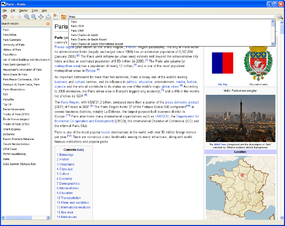Deployment/howto
This Deployment HOWTO is an online documentation to help everyone wanting to provide deploy Kiwix. Feel free to make remarks or ask question in the talk page.
Technical solutions

Kiwix provides different technical solutions:
- kiwix, a desktop application. You may install it on any computer with a screen. It runs on Windows, OSX and Linux. This software provides a lot of features (bookmarks, content manager, ...) and is the most common used software.
- kiwix-serve. a HTTP daemon application. You may run kiwix-serve on any computer (which could be without screen, like a server) an each other computer (called client) may access to the content served by kiwix-serve through the network. Client should only start a Web browser, type the name or ip of the server to access to the content. With kiwix-serve you can read the article and use the fulltext search engine, but it does not provide all the feature of the Kiwix desktop application. Currently kiwix-serve only runs on Linux, but we will port it soon to Windows and Mac.
Define your target
Before starting to find a technical solution to deploy, you need to ask you a few essential questions:
- What is the audience? This is essential to know a little bit about the audience to increase the positive impact of your project. You have especially to choose a content which is adapted. You need also to check if the future users will need help to learn how to deal with what you will provide, content and software. Estimate the time you will need to invest to help your future users. You need also to know how much persons should be able to use Kiwix at the same time.
- What is the technical environment? You need to know what is the best way to install Kiwix. So this is essential to know if the computer are not too old? What are the Operation systems? Do you have a LAN or not? How is it possible to install the software (perl LAN, DVD, USB)? etc.
Choosing your content
Kiwix is a pure ZIM reader, that means that the content should be in the ZIM format. You may find ZIM files here:
- Download ZIM files from Kiwix Web site at http://download.kiwix.org/zim/0.9/. You may find here big ZIM files with all articles, thumbnails and categories in a Wikipedia (one file per language).
- Make your own ZIM files from Wikipedia itself using https://secure.wikimedia.org/wikipedia/en/wiki/Special:Book. This is a good solution for creating small collection of ZIM files.
If you search a content reviewed for Children, you may be interesting in the Wikipedia for School selection.
Building your "package"
This part of the process is the most complicated. Before deploying the solution, you have to put your content (the ZIM file(s)) with Kiwix (the software itself). kiwix and kiwix-serve still work a little bit differently there...
kiwix
Kiwix knows about the available contents and indexes (to allow the fulltext search) by reading one (or many) so called library file(s) which are XML files (more information about the XML format). In kiwix, you have the so called "library" (see screenshot beside) which is the visualisation of the information available about contents. Each time kiwix starts, it try to find thes XML library file to know more about available content.
Build_a_DVD#File_structure
kiwix-serve
Deploying =
Deployment Options
Single of few computers
School Lab
Conference
EOM
Low-End Computers Optimizations
Rural-friendly computers
No Grid Electricity Alternatives
Getting Support & Assistance
See also
- [File:Wikipedia_for_Schools_walkthrough.odt|Howto deploy Wikipedia for school]