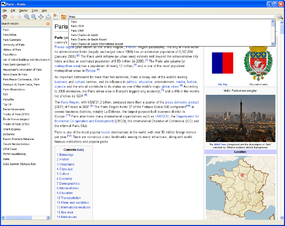Difference between revisions of "Main Page/he"
(Updating to match new version of source page) |
(Updating to match new version of source page) |
||
| (106 intermediate revisions by 4 users not shown) | |||
| Line 1: | Line 1: | ||
{{translations}} | {{translations}} | ||
{| style="border-spacing: 0px; padding: 0px; margin: 0px; width: 100%; margin: 0px;" | {| style="border-spacing: 0px; padding: 0px; margin: 0px; width: 100%; margin: 0px;" | ||
| style="vertical-align: top; width: auto | | style="vertical-align: top; width: auto; font-size: large; padding: 1em 0" |<div style="max-width: 1200px; margin:0 auto;">'''Kiwix''' מאפשרת לך לקבל את כל ויקיפדיה בהישג יד בכל מקום שהנך הולך! על סירה, באמצע שום מקום או בכלא, Kiwix מעניקה לך גישה לידע האנושי כולו. אתה לא צריך גישה לאינטרנט - הכל מאוחסן במחשב שלך, בכונן USB או ב- תקליטור DVD! | ||
<span style="float: | <span style="float: {{revautoalign}}; font-style: normal;">[[{{ll|content}}|ברצונך לדעת יותר?]]</span></div> | ||
| style="vertical-align: top; | |- | ||
{{ | | style="vertical-align: top; padding: 1em 0;" | | ||
<div style="float: | <div style="max-width: 1200px; margin:0 auto;"> | ||
<center>{{content download buttons}} | |||
<div style="float: {{autoalign}}; clear: {{autoalign}}; margin-top: 1em; margin-bottom: 1em; font-size: large;">[https://library.kiwix.org/ <div lang="en" dir="ltr" class="mw-content-ltr"> | |||
Browse all content in the Kiwix Library | |||
</div>]</div> | |||
</center> | |||
</div> | |||
|} | |} | ||
{{Widget | {{Widget | ||
|title= | |title=מהי Kiwix... | ||
|logobackground= Bluebg_rounded_croped.png | |logobackground= Bluebg_rounded_croped.png | ||
|logo= HSUtvald.svg | |logo= HSUtvald.svg | ||
|px= 38 | |px= 38 | ||
|content={{ScreenShot|imgsrc=Kiwix 0.9 alpha1 screenshot en.png|labelsrc=Kiwix | |content={{ScreenShot|imgsrc=Kiwix 0.9 alpha1 screenshot en.png|labelsrc=Kiwix עם תכני ויקיפדיה}} | ||
{{Kiwix download button | {{Kiwix download button for windows/he}} | ||
<div style="float: | <div style="float: {{revautoalign}}; clear: {{revautoalign}};">[[{{ll|Software}}|מערכות אחרות...]]</div> | ||
<div | <div> | ||
'''Kiwix''' | <div class="mw-translate-fuzzy"> | ||
'''Kiwix''' היא קורא תוכן אינטרנטי לא מקוון. זוהי תוכנה שנועדה במיוחד כדי להפוך את ויקיפדיה לזמינה ללא שימוש באינטרנט, אבל היא עשויה להתאים לכל תכני ה-Kiwix .HTML תומכת ב[http://www.openzim.org תקן ZIM], פורמט קובץ פתוח דחוס מאוד עם Metadata נוסף. | |||
</div> | |||
Kiwix | <div class="mw-translate-fuzzy"> | ||
Kiwix היא | |||
[http://he.wikipedia.org/wiki/%D7%AA%D7%95%D7%9B%D7%A0%D7%94_%D7%97%D7%95%D7%A4%D7%A9%D7%99%D7%AA תוכנה חופשית], מה שאומר שביכולתך [[{{ll|development}}|להעתיקה באופן חופשי, לשנותה ולהפיץ אותה]]. | |||
</div> | |||
Kiwix | Kiwix מותקנת בעיקר בבתי ספר, אוניברסיטאות וספריות שלא יכולות להרשות לעצמן גישה לאינטרנט בפס רחב. היא הרבה יותר מהירה מאשר האינטרנט וגם ניתן להשתמש בה על ידי מוסדות רבים כדי לחסוך ברוחב פס וזמנו של הקורא. אבל אנשים רבים משתמשים ב-Kiwix למטרתם האישית. למשל, אנשים הסובלים מצנזורה או אסירים. | ||
Kiwix | Kiwix באמת קלה לשימוש. היא מספקת מגוון רחב של תכונות ההופכות את השימוש לנוח: | ||
* | * מנוע חיפוש טקסט-מלא. | ||
* | * סימניות והערות. | ||
* HTTP | * שרת HTTP. | ||
* PDF/HTML | * יצוא ל-PDF/HTML. | ||
* | * ממשק משתמש ביותר מ-100 שפות. | ||
* | * ניווט בכרטיסיות. | ||
* | * מנהל תוכן והורדות משולב. | ||
* [[ | * [[{{ll|Features}}|תכונות נוספות...]] | ||
<div class="mw-translate-fuzzy"> | |||
Kiwix הוא תוכנה קטנה ויעילה. אתה יכול להשתמש בה בצורה מושלמת עם מחשבים קטנים או ישנים. היא פועלת על מגוון גדול של מערכות הפעלה; על אנדרואיד ועל שלושת מערכות ההפעלה העיקריות במחשב: Microsoft Windows, Apple Mac OSX והפצות גנו/לינוקס. | |||
</div> | |||
<div style="text-align: {{revautoalign}}; padding-top: 1em; padding-bottom: 1em;">'''[[{{ll|Software}}|עוד אודות כיצד להוריד, התקנה ושימוש ב-Kiwix...]]'''</div> | |||
</div> | </div> | ||
}} | }} | ||
<div style="width: 100%; margin: 1em 0;"> | |||
{{Widget | {{Widget | ||
|title= | |title=צור קשר! | ||
|logobackground= Bluebg_rounded_croped.png | |logobackground= Bluebg_rounded_croped.png | ||
|logo=HS talk.svg | |logo=HS talk.svg | ||
|px=38 | |px=38 | ||
|content= | |content= | ||
* [http://input.kiwix.org | <div class="mw-translate-fuzzy"> | ||
* [http://reportabug.kiwix.org | <div> | ||
* [http://input.kiwix.org השאר לנו משוב או רעיון] | |||
* [http://reportabug.kiwix.org דווח על תקלה] או [http://requestafeature.kiwix.org בקש תכונה] | |||
* Email: contact (at) kiwix.org | * Email: contact (at) kiwix.org | ||
* Jabber: kelson (at) kiwix.org | * Jabber: kelson (at) kiwix.org | ||
* IRC: #kiwix on irc.freenode.net [irc://irc.freenode.net/kiwix join] | * IRC: #kiwix on irc.freenode.net [irc://irc.freenode.net/kiwix join] או [http://chat.kiwix.org שימוש בממשק ה-Web] | ||
</div> | |||
</div> | |||
}} | }} | ||
</div> | |||
<div style="width: 100%; margin: 1em 0;"> | |||
{{Widget | {{Widget | ||
|title= | |title=השתתף | ||
|logobackground= Bluebg_rounded_croped.png | |logobackground= Bluebg_rounded_croped.png | ||
|logo=HSSamarbetecolor.svg | |logo=HSSamarbetecolor.svg | ||
|px= 38 | |px= 38 | ||
|content= | |content= | ||
* [ | <div> | ||
* [[Special:UserLogin| | * [[{{ll|Translation}}|תרגם את ממשק המשתמש]] | ||
* [[ | * [[Special:UserLogin|תרגם את הויקי]] | ||
* [[ | * [[{{ll|Projects}}|פרוייקטים]] | ||
* [[ | * [[{{ll|Testing}}|בדיקה]] | ||
* [[{{ll|Participate}}|עוד דברים לעשות]] | |||
* [[Hackathons]] | |||
</div> | |||
}} | }} | ||
|} | |||
{{metadesc|Kiwix | </div> | ||
<!---- | |||
<div style="width: 100%; margin: 1em 0;"> | |||
{{Widget | |||
|title=חדשות | |||
|logobackground= Bluebg_rounded_croped.png | |||
|logo=HSAktuell.svg | |||
|px= 38 | |||
|content=<div style="min-width: 330px; max-width: 500px;">{{#widget:Twitter|id=KiwixOffline}}</div> | |||
}} | |||
{{metadesc|Kiwix מאפשר לך לקבל את כל ויקיפדיה בהישג יד בכל מקום שהנך הולך! אינך צריך גישה לאינטרנט, הכל מאוחסן במחשבך, כונן USB או תקליטור-DVD!}} | |||
__NOTOC__ | |||
Latest revision as of 11:01, 2 November 2024
Kiwix מאפשרת לך לקבל את כל ויקיפדיה בהישג יד בכל מקום שהנך הולך! על סירה, באמצע שום מקום או בכלא, Kiwix מעניקה לך גישה לידע האנושי כולו. אתה לא צריך גישה לאינטרנט - הכל מאוחסן במחשב שלך, בכונן USB או ב- תקליטור DVD!
ברצונך לדעת יותר?
|
|
[https://library.kiwix.org/
Browse all content in the Kiwix Library |
Kiwix היא קורא תוכן אינטרנטי לא מקוון. זוהי תוכנה שנועדה במיוחד כדי להפוך את ויקיפדיה לזמינה ללא שימוש באינטרנט, אבל היא עשויה להתאים לכל תכני ה-Kiwix .HTML תומכת בתקן ZIM, פורמט קובץ פתוח דחוס מאוד עם Metadata נוסף.
Kiwix היא תוכנה חופשית, מה שאומר שביכולתך להעתיקה באופן חופשי, לשנותה ולהפיץ אותה.
Kiwix מותקנת בעיקר בבתי ספר, אוניברסיטאות וספריות שלא יכולות להרשות לעצמן גישה לאינטרנט בפס רחב. היא הרבה יותר מהירה מאשר האינטרנט וגם ניתן להשתמש בה על ידי מוסדות רבים כדי לחסוך ברוחב פס וזמנו של הקורא. אבל אנשים רבים משתמשים ב-Kiwix למטרתם האישית. למשל, אנשים הסובלים מצנזורה או אסירים.
Kiwix באמת קלה לשימוש. היא מספקת מגוון רחב של תכונות ההופכות את השימוש לנוח:
- מנוע חיפוש טקסט-מלא.
- סימניות והערות.
- שרת HTTP.
- יצוא ל-PDF/HTML.
- ממשק משתמש ביותר מ-100 שפות.
- ניווט בכרטיסיות.
- מנהל תוכן והורדות משולב.
- תכונות נוספות...
Kiwix הוא תוכנה קטנה ויעילה. אתה יכול להשתמש בה בצורה מושלמת עם מחשבים קטנים או ישנים. היא פועלת על מגוון גדול של מערכות הפעלה; על אנדרואיד ועל שלושת מערכות ההפעלה העיקריות במחשב: Microsoft Windows, Apple Mac OSX והפצות גנו/לינוקס.
- השאר לנו משוב או רעיון
- דווח על תקלה או בקש תכונה
- Email: contact (at) kiwix.org
- Jabber: kelson (at) kiwix.org
- IRC: #kiwix on irc.freenode.net join או שימוש בממשק ה-Web