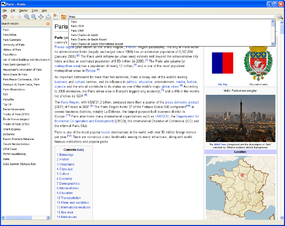Difference between revisions of "Main Page"
(grammar fixes) |
|||
| Line 20: | Line 20: | ||
|px= 38 | |px= 38 | ||
|content=<translate><!--T:26--> | |content=<translate><!--T:26--> | ||
{{ScreenShot|imgsrc=Kiwix 0.9 alpha1 screenshot en.png|labelsrc=Kiwix with | {{ScreenShot|imgsrc=Kiwix 0.9 alpha1 screenshot en.png|labelsrc=Kiwix with Wikipedia content}}</translate> | ||
<translate><!--T:27--> | <translate><!--T:27--> | ||
{{Kiwix download button/en}}</translate> | {{Kiwix download button/en}}</translate> | ||
| Line 27: | Line 27: | ||
<div style="margin-{{revautoalign}}: 320px;"> | <div style="margin-{{revautoalign}}: 320px;"> | ||
<translate><!--T:28--> | <translate><!--T:28--> | ||
'''Kiwix''' is an offline reader for web content. It's | '''Kiwix''' is an offline reader for web content. It's software especially intended to make Wikipedia available without using the internet, but it is potentially suitable for all HTML content. Kiwix supports the [http://www.openzim.org ZIM format], a highly compressed open format with additional meta-data.</translate> | ||
<translate><!--T:29--> | <translate><!--T:29--> | ||
Kiwix is | Kiwix is [http://en.wikipedia.org/wiki/Free_software free software], which means you can freely copy, modify and distribute it.</translate> | ||
<translate><!--T:30--> | <translate><!--T:30--> | ||
Kiwix is mostly installed in schools, universities and libraries which can't afford a broadband Internet access. It | Kiwix is mostly installed in schools, universities and libraries which can't afford a broadband Internet access. It is much faster than the Internet and also can be used by many institutions to save bandwidth and reader's time. But many people use Kiwix for their own personal purposes, for example, of people suffering from censorship or prisoners.</translate> | ||
<translate><!--T:31--> | <translate><!--T:31--> | ||
Kiwix is really easy to use. It provides a range of features which make | Kiwix is really easy to use. It provides a range of features which make usage comfortable: | ||
* Full text search engine | * Full text search engine | ||
* Bookmarks & Notes | * Bookmarks & Notes | ||
| Line 47: | Line 47: | ||
<translate><!--T:32--> | <translate><!--T:32--> | ||
Kiwix is | Kiwix is small and efficient software, usable on lower powered or old computers. It runs on a large range of operating systems, on Android and on the three main PC operating systems: Microsoft Windows, Apple Mac OSX and GNU/Linux distributions.</translate> | ||
<div style="text-align: {{revautoalign}}; padding-top: 1em; padding-bottom: 1em;">'''[[Special:MyLanguage/Software|<translate><!--T:33--> | <div style="text-align: {{revautoalign}}; padding-top: 1em; padding-bottom: 1em;">'''[[Special:MyLanguage/Software|<translate><!--T:33--> | ||
Revision as of 12:12, 4 December 2013
| Kiwix enables you to have the whole Wikipedia at hand wherever you go! On a boat, in the middle of nowhere or in Jail, Kiwix gives you access to the whole human knowledge. You don't need Internet, everything is stored on your computer, USB flash drive or DVD! |
Kiwix is an offline reader for web content. It's software especially intended to make Wikipedia available without using the internet, but it is potentially suitable for all HTML content. Kiwix supports the ZIM format, a highly compressed open format with additional meta-data.
Kiwix is free software, which means you can freely copy, modify and distribute it.
Kiwix is mostly installed in schools, universities and libraries which can't afford a broadband Internet access. It is much faster than the Internet and also can be used by many institutions to save bandwidth and reader's time. But many people use Kiwix for their own personal purposes, for example, of people suffering from censorship or prisoners.
Kiwix is really easy to use. It provides a range of features which make usage comfortable:
- Full text search engine
- Bookmarks & Notes
- HTTP server
- PDF/HTML export
- User interface in more than 100 languages
- Tabs navigation
- Integrated content manager and downloader
- More features...
Kiwix is small and efficient software, usable on lower powered or old computers. It runs on a large range of operating systems, on Android and on the three main PC operating systems: Microsoft Windows, Apple Mac OSX and GNU/Linux distributions.
|
__NOCACHE__