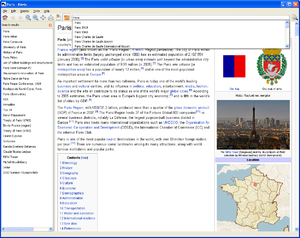Difference between revisions of "Content in all languages/ps"
Jump to navigation
Jump to search

| (2 intermediate revisions by one other user not shown) | |||
| Line 1: | Line 1: | ||
{{: | {{:Content/ps}} | ||
Latest revision as of 23:35, 10 March 2015

Kiwix recommends using BitTorrent
Kiwix is perfect for reading many different types of content - like for example Wikipedia - offline.
In order to read and enjoy all of them, you will need:
- Kiwix (the software)
- The ZIM file with the content of your choice.
Once Kiwix (the software) is installed you have many ways to download content (files):
- With Kiwix if your version of Kiwix allows it. Once you have Kiwix open, go to the Kiwix internal library to pick your content.
- BitTorrent which downloads the file with a torrent software. Using BitTorrent saves our bandwidth and verifies that your file is not corrupted during the download process.
- Direct download which downloads the file directly with your browser.
All content (ZIM files) are available at the Kiwix Online Library
Remark: More information about the ZIM file names nomenclature can be found here (in English)