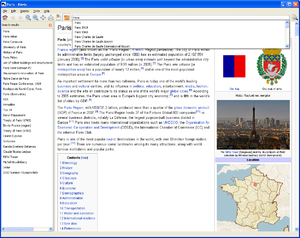Difference between revisions of "Content/ja"
Jump to navigation
Jump to search

m (FuzzyBot moved page Wikipedia/ja to Content/ja without leaving a redirect: Part of translatable page "Wikipedia".) |
(Updating to match new version of source page) |
||
| (7 intermediate revisions by 2 users not shown) | |||
| Line 1: | Line 1: | ||
{{translations}} | {{translations}} | ||
[[File:bittorrent.jpg|{{revautoalign}}|thumb|Kiwix は [//en.wikipedia.org/wiki/BitTorrent BitTorrent] の使用をお勧めします。]] | [[File:bittorrent.jpg|{{revautoalign}}|thumb|Kiwix は [//en.wikipedia.org/wiki/BitTorrent BitTorrent] の使用をお勧めします。]] | ||
<div class="mw-translate-fuzzy"> | |||
'''Kiwix'''は'''ウィキペディア'''の全記事をオフラインで見れます。ウィキペディアの記事をオフラインで楽しむためには次のことが必要です。 | '''Kiwix'''は'''ウィキペディア'''の全記事をオフラインで見れます。ウィキペディアの記事をオフラインで楽しむためには次のことが必要です。 | ||
# Kiwix (ソフトウェア) | # Kiwix (ソフトウェア) | ||
# あなたが読みたい言語の[http://www.openzim.org ZIMファイル] (例えば日本語など). | # あなたが読みたい言語の[http://www.openzim.org ZIMファイル] (例えば日本語など). | ||
# 必要であれば、記事検索をするためのインデックス化されたZIMファイル。 | # 必要であれば、記事検索をするためのインデックス化されたZIMファイル。 | ||
</div> | |||
== | <div lang="en" dir="ltr" class="mw-content-ltr"> | ||
In order to read and enjoy all of them, you will need: | |||
# [[Software|Kiwix (the software)]] | |||
# The [http://www.openzim.org ZIM file] with the content of your choice. | |||
</div> | |||
<div lang="en" dir="ltr" class="mw-content-ltr"> | |||
* ''' | Once [[Software|Kiwix (the software)]] is installed you have many ways to download content (files): | ||
* ''' | * '''With Kiwix''' if your version of Kiwix allows it. Once you have Kiwix open, go to the Kiwix internal library to pick your content. | ||
* '''BitTorrent''' which downloads the file with a [http://www.qbittorrent.org/ torrent software]. Using BitTorrent saves our bandwidth and verifies that your file is not corrupted during the download process. | |||
* '''Direct download''' which downloads the file directly with your browser. | |||
</div> | |||
''' | '''[https://library.kiwix.org/ <span lang="en" dir="ltr" class="mw-content-ltr">All content (ZIM files) are available at the Kiwix Online Library</span>]''' | ||
<span lang="en" dir="ltr" class="mw-content-ltr">Remark: More information about the ZIM file names nomenclature can be found [https://download.kiwix.org/zim/README here] (in English)</span> | |||
== 関連項目 == <!--T:9--> | |||
== | |||
[[File:Kiwix_0.9_alpha1_screenshot_en.png|{{revautoalign}}|thumb|Kiwixでウィキペディアの記事を表示]] | [[File:Kiwix_0.9_alpha1_screenshot_en.png|{{revautoalign}}|thumb|Kiwixでウィキペディアの記事を表示]] | ||
* [[Special:MyLanguage/Help|ヘルプ]] | * [[Special:MyLanguage/Help|ヘルプ]] | ||
* [[Special:MyLanguage/Software|ソフトウェア]] | * [[Special:MyLanguage/Software|ソフトウェア]] | ||
Latest revision as of 10:55, 2 November 2024

Kiwix は BitTorrent の使用をお勧めします。
Kiwixはウィキペディアの全記事をオフラインで見れます。ウィキペディアの記事をオフラインで楽しむためには次のことが必要です。
- Kiwix (ソフトウェア)
- あなたが読みたい言語のZIMファイル (例えば日本語など).
- 必要であれば、記事検索をするためのインデックス化されたZIMファイル。
In order to read and enjoy all of them, you will need:
- Kiwix (the software)
- The ZIM file with the content of your choice.
Once Kiwix (the software) is installed you have many ways to download content (files):
- With Kiwix if your version of Kiwix allows it. Once you have Kiwix open, go to the Kiwix internal library to pick your content.
- BitTorrent which downloads the file with a torrent software. Using BitTorrent saves our bandwidth and verifies that your file is not corrupted during the download process.
- Direct download which downloads the file directly with your browser.
All content (ZIM files) are available at the Kiwix Online Library
Remark: More information about the ZIM file names nomenclature can be found here (in English)