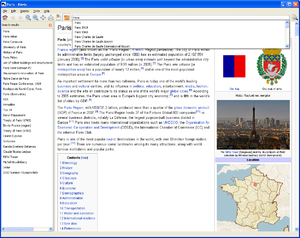Difference between revisions of "Content/ru"
(Updating to match new version of source page) |
(Updating to match new version of source page) |
||
| Line 1: | Line 1: | ||
{{translations}} | {{translations}} | ||
[[File:Wikipedia-logo-v2- | [[File:Wikipedia-logo-v2-en.svg|{{revautoalign}}|thumb|''Wikipedia, The Free Encyclopedia'']] | ||
[[File:bittorrent.jpg|{{revautoalign}}|thumb|Kiwix рекомендует использовать [//ru.wikipedia.org/wiki/Bittorrent Bittorrent]]] | [[File:bittorrent.jpg|{{revautoalign}}|thumb|Kiwix рекомендует использовать [//ru.wikipedia.org/wiki/Bittorrent Bittorrent]]] | ||
'''Kiwix''' идеально подходит для чтения '''Википедии''' в автономном режиме. Для того,чтобы читать и наслаждаться статьями Википедии оффлайн, вам понадобится: | '''Kiwix''' идеально подходит для чтения '''Википедии''' в автономном режиме. Для того,чтобы читать и наслаждаться статьями Википедии оффлайн, вам понадобится: | ||
| Line 9: | Line 9: | ||
== Скачать == <!--T:2--> | == Скачать == <!--T:2--> | ||
To obtain Wikipedia offline on your computer, you can download the components separately or download a ready-to use package: | |||
* ''' | * '''Non-indexed ZIM''' files contain only a ZIM file. This allows you to search for articles by title, including suggestions. You may want to [[Special:MyLanguage/ZIM Indexing|index]] later if you need to do full-text searches. | ||
* ''' | * '''Portable pre-indexed ZIM''' files contain the Kiwix software with a pre-indexed ZIM file. Everything is compressed in a ZIP file. For now, these packages work only with Microsoft Windows and GNU/Linux. In these packages, the ZIM files may be split into several two gigabytes parts to be compatible with FAT32 file systems. | ||
'''Переносимый проиндексированный ZIM''' всегда несколько больше '''Не индексированного ZIM''' файла, но если у вас приличная скорость интернет-канала, мы рекомендуем скачать именно его. Это самый простой способ начать использовать Википедию офлайн и этот пакет будет легко скопировать в другие компьютеры. | '''Переносимый проиндексированный ZIM''' всегда несколько больше '''Не индексированного ZIM''' файла, но если у вас приличная скорость интернет-канала, мы рекомендуем скачать именно его. Это самый простой способ начать использовать Википедию офлайн и этот пакет будет легко скопировать в другие компьютеры. | ||
There are two ways to download each file: | |||
* '''Bittorent''' ( | * '''Bittorent''' (recommended) which downloads the file with a [http://www.utorrent.com torrent software]. Using Bittorrent you save our bandwidth and you get the certainty that your file won't get corrupted during the download process. | ||
* ''' | * '''Direct download''' which downloads the file directly with your browser. If you already have Kiwix installed on your computer, we recommend you to download this ZIM file from the internal Kiwix library. | ||
| Line 24: | Line 24: | ||
== Использование == | == Использование == | ||
[[File:Kiwix_0.9_alpha1_screenshot_en.png|{{revautoalign}}|thumb|Kiwix показывают статью из Википедии]] | [[File:Kiwix_0.9_alpha1_screenshot_en.png|{{revautoalign}}|thumb|Kiwix показывают статью из Википедии]] | ||
If you have downloaded a '''Non-indexed ZIM''' file, then you only need to open it with Kiwix (downloaded separately) and if you need to, index it in addition. | |||
Если, вы скачали'''переносимый проиндекированный ZIM''', вам необходимо распаковать его перед использованием. После распаковкивы можете найти исполнимый(запускающийся) файл Kiwix в каталоге "kiwix" если используете Microsoft Windows или в директории "kiwix-linux" если используете GNU/Linux. | Если, вы скачали'''переносимый проиндекированный ZIM''', вам необходимо распаковать его перед использованием. После распаковкивы можете найти исполнимый(запускающийся) файл Kiwix в каталоге "kiwix" если используете Microsoft Windows или в директории "kiwix-linux" если используете GNU/Linux. | ||
Revision as of 01:58, 13 January 2014

Kiwix идеально подходит для чтения Википедии в автономном режиме. Для того,чтобы читать и наслаждаться статьями Википедии оффлайн, вам понадобится:
- Программа Kiwix
- ZIM файл с содержанием Википедии на нужном пользователю языке (например, на русском).
- Опционально индексы для полнотекстового поиска.
Скачать
To obtain Wikipedia offline on your computer, you can download the components separately or download a ready-to use package:
- Non-indexed ZIM files contain only a ZIM file. This allows you to search for articles by title, including suggestions. You may want to index later if you need to do full-text searches.
- Portable pre-indexed ZIM files contain the Kiwix software with a pre-indexed ZIM file. Everything is compressed in a ZIP file. For now, these packages work only with Microsoft Windows and GNU/Linux. In these packages, the ZIM files may be split into several two gigabytes parts to be compatible with FAT32 file systems.
Переносимый проиндексированный ZIM всегда несколько больше Не индексированного ZIM файла, но если у вас приличная скорость интернет-канала, мы рекомендуем скачать именно его. Это самый простой способ начать использовать Википедию офлайн и этот пакет будет легко скопировать в другие компьютеры.
There are two ways to download each file:
- Bittorent (recommended) which downloads the file with a torrent software. Using Bittorrent you save our bandwidth and you get the certainty that your file won't get corrupted during the download process.
- Direct download which downloads the file directly with your browser. If you already have Kiwix installed on your computer, we recommend you to download this ZIM file from the internal Kiwix library.
Использование
If you have downloaded a Non-indexed ZIM file, then you only need to open it with Kiwix (downloaded separately) and if you need to, index it in addition.
Если, вы скачалипереносимый проиндекированный ZIM, вам необходимо распаковать его перед использованием. После распаковкивы можете найти исполнимый(запускающийся) файл Kiwix в каталоге "kiwix" если используете Microsoft Windows или в директории "kiwix-linux" если используете GNU/Linux.