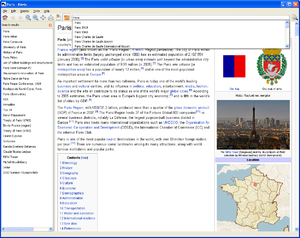Difference between revisions of "Content/fr"
Jump to navigation
Jump to search

The RedBurn (talk | contribs) |
(Updating to match new version of source page) |
||
| Line 1: | Line 1: | ||
{{translations}} | {{translations}} | ||
[[File:bittorrent.jpg|{{revautoalign}}|thumb|Kiwix recommande l'utilisation de [//fr.wikipedia.org/wiki/BitTorrent_(protocole) BitTorrent]]] | [[File:bittorrent.jpg|{{revautoalign}}|thumb|Kiwix recommande l'utilisation de [//fr.wikipedia.org/wiki/BitTorrent_(protocole) BitTorrent]]] | ||
<div class="mw-translate-fuzzy"> | |||
'''Kiwix''' est parfait pour lire '''Wikipédia''' hors ligne. Afin de lire et d'apprécier les articles de Wikipédia hors ligne, vous aurez besoin de: | '''Kiwix''' est parfait pour lire '''Wikipédia''' hors ligne. Afin de lire et d'apprécier les articles de Wikipédia hors ligne, vous aurez besoin de: | ||
# Kiwix (le logiciel) | # Kiwix (le logiciel) | ||
# Le fichier [http://www.openzim.org ZIM] (voir ci-dessous) avec le contenu de Wikipedia dans la langue spécifique à l'utilisateur (par exemple en français). | # Le fichier [http://www.openzim.org ZIM] (voir ci-dessous) avec le contenu de Wikipedia dans la langue spécifique à l'utilisateur (par exemple en français). | ||
# En option, la pré-indexation du fichier ZIM permettant la recherche en texte intégral. | # En option, la pré-indexation du fichier ZIM permettant la recherche en texte intégral. | ||
</div> | |||
In order to read and enjoy all of them, you will need: | |||
# [[Software|Kiwix (the software)]] | |||
# The [http://www.openzim.org ZIM file] with the content of your choice. | |||
One time [[Software|Kiwix (the software)]] is installed you have many ways to download a content (file): | |||
* '''BitTorrent''' | * '''With Kiwix''' if your version of Kiwix allows it. One time you have open Kiwix, go then to the Kiwix internal library to pick your content. | ||
* ''' | * '''BitTorrent''' which downloads the file with a [http://www.qbittorrent.org/ torrent software]. Using BitTorrent you save our bandwidth and you get the certainty that your file won't get corrupted during the download process. | ||
* '''Direct download''' which downloads the file directly with your browser. | |||
{{ZIMdumps|{{#ifeq:{{SUBPAGENAMEE}}|Content||{{SUBPAGENAMEE}}}}|{{#ifeq:{{BASEPAGENAMEE}}|Content_in_all_languages||{{#ifeq:{{SUBPAGENAMEE}}|Content|en|{{SUBPAGENAMEE}}}}}}}} | {{ZIMdumps|{{#ifeq:{{SUBPAGENAMEE}}|Content||{{SUBPAGENAMEE}}}}|{{#ifeq:{{BASEPAGENAMEE}}|Content_in_all_languages||{{#ifeq:{{SUBPAGENAMEE}}|Content|en|{{SUBPAGENAMEE}}}}}}}} | ||
== | == Voir aussi == <!--T:9--> | ||
[[File:Kiwix_0.9_alpha1_screenshot_en.png|{{revautoalign}}|thumb|Kiwix affiche un article de Wikipedia]] | [[File:Kiwix_0.9_alpha1_screenshot_en.png|{{revautoalign}}|thumb|Kiwix affiche un article de Wikipedia]] | ||
* [[Special:MyLanguage/Help|Aide]] | * [[Special:MyLanguage/Help|Aide]] | ||
* [[Special:MyLanguage/Software|Logiciel]] | * [[Special:MyLanguage/Software|Logiciel]] | ||
Revision as of 17:16, 3 June 2019

Kiwix recommande l'utilisation de BitTorrent
Kiwix est parfait pour lire Wikipédia hors ligne. Afin de lire et d'apprécier les articles de Wikipédia hors ligne, vous aurez besoin de:
- Kiwix (le logiciel)
- Le fichier ZIM (voir ci-dessous) avec le contenu de Wikipedia dans la langue spécifique à l'utilisateur (par exemple en français).
- En option, la pré-indexation du fichier ZIM permettant la recherche en texte intégral.
In order to read and enjoy all of them, you will need:
- Kiwix (the software)
- The ZIM file with the content of your choice.
One time Kiwix (the software) is installed you have many ways to download a content (file):
- With Kiwix if your version of Kiwix allows it. One time you have open Kiwix, go then to the Kiwix internal library to pick your content.
- BitTorrent which downloads the file with a torrent software. Using BitTorrent you save our bandwidth and you get the certainty that your file won't get corrupted during the download process.
- Direct download which downloads the file directly with your browser.