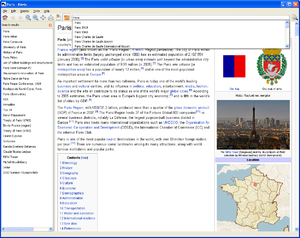How has offline Wikipedia affected you? The Wikimedia Foundation (the non-profit that supports Wikipedia) is looking for personal, diverse and inspiring stories about how offline Wikipedia affects the world. If you have a personal story that you would like to share, please contact: stories@kiwix.org. Thank you!
Difference between revisions of "Content/sd"
Jump to navigation
Jump to search

(Updating to match new version of source page) |
(Updating to match new version of source page) |
||
| Line 9: | Line 9: | ||
</div> | </div> | ||
<div lang="en" dir="ltr" class="mw-content-ltr"> | |||
In order to read and enjoy all of them, you will need: | In order to read and enjoy all of them, you will need: | ||
# [[Software|Kiwix (the software)]] | # [[Software|Kiwix (the software)]] | ||
# The [http://www.openzim.org ZIM file] with the content of your choice. | # The [http://www.openzim.org ZIM file] with the content of your choice. | ||
</div> | |||
<div lang="en" dir="ltr" class="mw-content-ltr"> | |||
Once [[Software|Kiwix (the software)]] is installed you have many ways to download content (files): | Once [[Software|Kiwix (the software)]] is installed you have many ways to download content (files): | ||
* '''With Kiwix''' if your version of Kiwix allows it. Once you have Kiwix open, go to the Kiwix internal library to pick your content. | * '''With Kiwix''' if your version of Kiwix allows it. Once you have Kiwix open, go to the Kiwix internal library to pick your content. | ||
* '''BitTorrent''' which downloads the file with a [http://www.qbittorrent.org/ torrent software]. Using BitTorrent saves our bandwidth and verifies that your file is not corrupted during the download process. | * '''BitTorrent''' which downloads the file with a [http://www.qbittorrent.org/ torrent software]. Using BitTorrent saves our bandwidth and verifies that your file is not corrupted during the download process. | ||
* '''Direct download''' which downloads the file directly with your browser. | * '''Direct download''' which downloads the file directly with your browser. | ||
</div> | |||
'''[https://library.kiwix.org/ <span lang="en" dir="ltr" class="mw-content-ltr">All content (ZIM files) are available at the Kiwix Online Library</span>]''' | |||
<span lang="en" dir="ltr" class="mw-content-ltr">Remark: More information about the ZIM file names nomenclature can be found [https://download.kiwix.org/zim/README here] (in English)</span> | |||
== پڻ ڏسو == <!--T:9--> | == پڻ ڏسو == <!--T:9--> | ||
[[File:Kiwix_0.9_alpha1_screenshot_en.png|{{revautoalign}}|thumb|Kiwix displaying an article of Wikipedia]] | [[File:Kiwix_0.9_alpha1_screenshot_en.png|{{revautoalign}}|thumb|<div lang="en" dir="ltr" class="mw-content-ltr"> | ||
Kiwix displaying an article of Wikipedia | |||
</div>]] | |||
* [[Special:MyLanguage/Help|مدد]] | * [[Special:MyLanguage/Help|مدد]] | ||
* [[Special:MyLanguage/Software|سافٽويئر]] | * [[Special:MyLanguage/Software|سافٽويئر]] | ||
Latest revision as of 10:55, 2 November 2024

Kiwix recommends using BitTorrent
Kiwix is perfect for reading Wikipedia offline. In order to read and enjoy the Wikipedia articles offline, you will need:
- Kiwix (the software)
- The ZIM file with the content of the specific linguistic Wikipedia the user want (e.g. Sindhi).
- Optionally, the pre-index ZIM file allows full-text searches.
In order to read and enjoy all of them, you will need:
- Kiwix (the software)
- The ZIM file with the content of your choice.
Once Kiwix (the software) is installed you have many ways to download content (files):
- With Kiwix if your version of Kiwix allows it. Once you have Kiwix open, go to the Kiwix internal library to pick your content.
- BitTorrent which downloads the file with a torrent software. Using BitTorrent saves our bandwidth and verifies that your file is not corrupted during the download process.
- Direct download which downloads the file directly with your browser.
All content (ZIM files) are available at the Kiwix Online Library
Remark: More information about the ZIM file names nomenclature can be found here (in English)