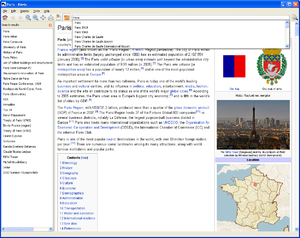محتویات
Jump to navigation
Jump to search

کیویکس توصیه میکند از تورنت استفاده کنید.
کیویکس مناسبترین برنامه برای خواندن ویکیپدیا به صورت آفلاین است. بر این کار نیاز خواهید داشت به:
- کیویکس (نرمافزار)
- فایل ZIM حاوی مقالات آن زبانی که کاربر میخواهد (برای مثال فارسی).
- و در صورت تمایل، ایندکس برای قابلیت جستجوی تمام متن.
In order to read and enjoy all of them, you will need:
- Kiwix (the software)
- The ZIM file with the content of your choice.
One time Kiwix (the software) is installed you have many ways to download a content (file):
- With Kiwix if your version of Kiwix allows it. One time you have open Kiwix, go then to the Kiwix internal library to pick your content.
- BitTorrent which downloads the file with a torrent software. Using BitTorrent you save our bandwidth and you get the certainty that your file won't get corrupted during the download process.
- Direct download which downloads the file directly with your browser.