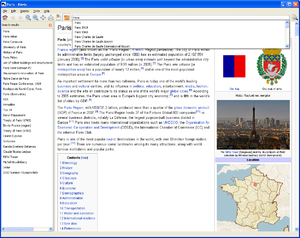ויקיפדיה

Kiwix מצוינת לקריאת 'ויקיפדיה' כאשר אינך מקוון.
על מנת ליהנות מקריאת ערכי ויקיפדיה כאשר אינך מקוון הנך זקוק ל:
- Kiwix (התוכנה).
- קובץ ZIM [ההורדה בהמשך העמוד] עם התוכן של ויקיפדיה בלשון הספציפית הרצויה למשתמש. (לדוגמה בעברית)
- לחילופין, קובץ ZIM עם מפתח עניינים(Pre-Indexed) המאפשר חיפוש של טקסט מלא.
הורדה
כדי להשיג את ויקיפדיה לא-מקוונת במחשב שלך, אתה יכול להוריד בנפרד את המרכיבים או להוריד חבילה הכוללת את כולם:
- קבצי ZIM ללא מפתח
The Portable pre-indexed ZIM is always a little bit bigger than the Non-indexed ZIM file, but if you have enough bandwidth, we recommend to download it. It's the easiest way to have a directly usable Wikipedia offline and this package will be really easy to copy to many different places.
There are two ways to download each file:
- Bittorent (recommended) which downloads the file with a torrent software. Using Bittorrent you save our bandwidth and you get the certainty that your file won't get corrupted during the download process.
- Direct download which downloads the file directly with your browser. If you already have Kiwix installed on your computer, we recommend to download this ZIM file from the internal Kiwix library.
Usage
If you have downloaded a Non-indexed ZIM file, then you only need to open it with Kiwix (you have downloaded seperatly) and if you need it, index it in addition.
If you have downloaded the Portable pre-indexed ZIM, you will need to unzip it before using it. One time it's unzipped you can find the Kiwix executable in the "kiwix" directory if you use Microsoft Windows or in "kiwix-linux" directory if you use GNU/Linux.