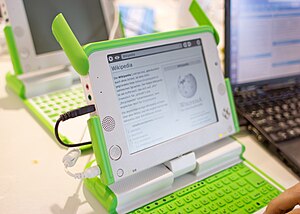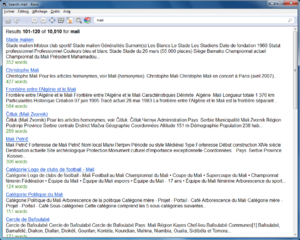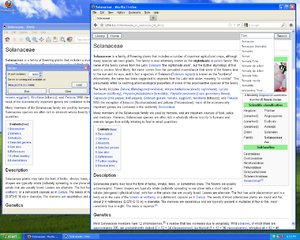תכונות
"Kiwix מספקת קשת עשירה של תכונות" כדי לעזור לך להשיג, להעריך ולשתף את התוכן בהתאם לרצונך.
זה יהיה ארוך ומשעמם למנות את כולן, הנה החשובות ביותר:
נייד
"Kiwix היא יישום נייד שאינך צריך להתקין אותו כדי להשתמש בו." אתה יכול להעתיק את תיקיית Kiwix ולהדביק אותה בכל מיקום שתרצה: הדיסק הקשיח שלך, החסן ה-USB הנייד שלך, או על DVD. אם אתה רוצה שילוב טוב יותר במערכת שלך, לרוב מסופקת תכנית התקנה נוספת.
"Kiwix תומכת בקשת רחבה של מערכות וארכיטקטורות." אתה יכול להשתמש בה עם כל שולחנות העבודה העיקריים של מערכות ההפעלה כמו Microsoft Windows, אנדרואיד, Mac OSX של אפל ומחשבים אישיים תואמי גנו/לינוקס. בגנו/לינוקס רוב ההפצות מספקות חבילות של Kiwix.
"Kiwix היא באמת תוכנה קטנה ותואמת, שאתה יכול להתקין על מחשבים די ישנים." אתה יכול גם להשתמש בה על התקנים מינימליים כמו ה-Raspbperry Pi או ה-plug computers.
User friendly
You already know how to use Kiwix: it works like your Web browser! Kiwix provides all the features you love to use online with your browser: bookmarks, tabs navigation, history, zoom, key shortcuts.
Kiwix provides a perfect page rendering. Fully based on Web technologies, Kiwix allows to have a rendering similar (if not identical) to the original. You finally can enjoy Wikipedia exactly as if you were online.
Kiwix is translated into your native language. You don't need to learn English or have your lexicon next to you. Kiwix is localised in more than 80 languages and works perfectly with non-latin languages.
Library
Kiwix has its own library which allows you to gather all the content at first sight. Each content is listed with its meta data and you can easily open or remove it. Sorting, filtering and searching features help you to quickly find the content you want to find.
The library provides a practicable view over the online catalogue; you can download a new content in one click. This is the easiest and most secure way to complete your own local library with content coming from the Internet. At each start, Kiwix will check for new content, update online and notify you about new content available.
Search engine
Kiwix has many search features which will help you to come quickly on target:
- The full text search engine allows you to search over all the content. It shows you the results in a similar way like your favourite Web search engine.
- You can also simply use the title suggestion system which dynamically pops up and proposes articles with corresponding title while you are typing in the search box.
- Once you have found an article, the search in page will help you to come directly to the exact part of the article you want to study.
Web server
With Kiwix, you can share content on your LAN and even on Internet. Kiwix integrates a HTTP/Web server, which can be started on demand, directly from the Kiwix user interface. Then, all users sharing the network can simply access your content using their browser, without installing themselves Kiwix or downloading any ZIM file.
Called kiwix-serve, this server can also perfectly be started independently; it's available as a separate command line executable. This can be pretty useful if this is the only usage of Kiwix, on server or small devices. We use it, for example, for our Wifi hotspot solution.
Open
Kiwix is an open project, you deserve this openness. We think openness and transparency are not only needed regarding our users, but also the best way to deliver you the most adapted solution.
Kiwix uses open formats and protocols. Kiwix uses the open Web formats and the file format ZIM, which was created by the openZIM project. It's export feature works with a few other ones: PDF, HTML or paper. To exchange data on Internet, Kiwix uses only open protocols like HTTP, Bittorrent and Metalink.
The Kiwix project has adopted an open development process and produces open-source software. Everybody can freely execute, copy, modify and share Kiwix. You are rather invited to join and help the development, then it will really be yours!
See also