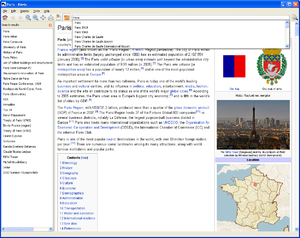Difference between revisions of "Content/he"
(Updating to match new version of source page) |
|||
| Line 15: | Line 15: | ||
The '''Portable pre-indexed ZIM''' is always a little bit bigger than the '''Non-indexed ZIM''' file, but if you have enough bandwidth, we recommend users to download it. It's the easiest way to have a ready-to offline Wikipedia reader and this package can be easily redistributed. | The '''Portable pre-indexed ZIM''' is always a little bit bigger than the '''Non-indexed ZIM''' file, but if you have enough bandwidth, we recommend users to download it. It's the easiest way to have a ready-to offline Wikipedia reader and this package can be easily redistributed. | ||
ישנן שתי דרכים להוריד כל קובץ: | |||
* ''' | *'''BitTorent''' (מומלץ) אשר מוריד את הקובץ עם [http://www.utorrent.com תוכנת טורנט]. שימוש בביטורנט חוסך ברוחב הפס שלנו ואתה מקבל את הוודאות שהקובץ שלך לא נפגם בתהליך ההורדה. | ||
* '''Direct download''' | *'''Direct download''' - 'הורדה ישירה' מורידה את הקובץ ישירות עם הדפדפן שלך. אם Kiwix כבר מותקנת במחשבך, אנו ממליצים להוריד קובץ ZIM זה מספריית Kiwix הפנימית. | ||
Revision as of 13:00, 18 January 2015

Kiwix is perfect for reading Wikipedia offline. In order to read and enjoy the Wikipedia articles offline, you will need:
- Kiwix (the software)
- The ZIM file with the content of the specific linguistic Wikipedia the user want (e.g. English).
- Optionally, the pre-index ZIM file allows full-text searches.
הורדה
To obtain Wikipedia offline on your computer, you can download the components separately or download a ready-to use package:
- Non-indexed ZIM files contain only a ZIM file. This allows you to search for articles by title, including suggestions. You may want to index later if you need to do full-text searches.
- Portable pre-indexed ZIM files contain the Kiwix software with a pre-indexed ZIM file. Everything is compressed in a ZIP file. For now, these packages work only with Microsoft Windows and GNU/Linux. In these packages, the ZIM files may be split into several two gigabytes parts to be compatible with FAT32 file systems.
The Portable pre-indexed ZIM is always a little bit bigger than the Non-indexed ZIM file, but if you have enough bandwidth, we recommend users to download it. It's the easiest way to have a ready-to offline Wikipedia reader and this package can be easily redistributed.
ישנן שתי דרכים להוריד כל קובץ:
- BitTorent (מומלץ) אשר מוריד את הקובץ עם תוכנת טורנט. שימוש בביטורנט חוסך ברוחב הפס שלנו ואתה מקבל את הוודאות שהקובץ שלך לא נפגם בתהליך ההורדה.
- Direct download - 'הורדה ישירה' מורידה את הקובץ ישירות עם הדפדפן שלך. אם Kiwix כבר מותקנת במחשבך, אנו ממליצים להוריד קובץ ZIM זה מספריית Kiwix הפנימית.
שימוש
If you have downloaded a Non-indexed ZIM file, then you only need to open it with Kiwix (downloaded separately) and if you need to, index it in addition.
If you have downloaded the Portable pre-indexed ZIM, you will need to unzip it before using. Once it is unzipped you can find the Kiwix executable in the "kiwix" directory if you are using Microsoft Windows or in "kiwix-linux" directory if you are using GNU/Linux.