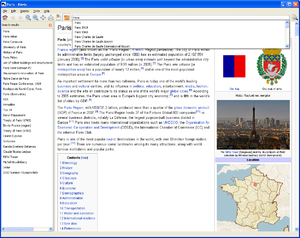Difference between revisions of "Content/ru"
Jump to navigation
Jump to search

(Updating to match new version of source page) |
|||
| (14 intermediate revisions by 4 users not shown) | |||
| Line 1: | Line 1: | ||
{{translations}} | {{translations}} | ||
[[File:bittorrent.jpg|{{revautoalign}}|thumb|Kiwix рекомендует использовать [//ru.wikipedia.org/wiki/BitTorrent BitTorrent]]] | [[File:bittorrent.jpg|{{revautoalign}}|thumb|Kiwix рекомендует использовать [//ru.wikipedia.org/wiki/BitTorrent BitTorrent]]] | ||
= | <div class="mw-translate-fuzzy"> | ||
'''Kiwix''' идеально подходит для чтения '''Википедии''' в автономном режиме. Для того,чтобы читать и наслаждаться статьями Википедии оффлайн, вам понадобится: | |||
# Программа Kiwix | |||
# [http://www.openzim.org ZIM файл] с содержанием Википедии на нужном пользователю языке (например, на русском). | |||
# Опционально индексы для полнотекстового поиска. | |||
</div> | |||
<div lang="en" dir="ltr" class="mw-content-ltr"> | |||
In order to read and enjoy all of them, you will need: | |||
# [[Software|Kiwix (the software)]] | |||
# The [http://www.openzim.org ZIM file] with the content of your choice. | |||
</div> | |||
<div lang="en" dir="ltr" class="mw-content-ltr"> | |||
Once [[Software|Kiwix (the software)]] is installed you have many ways to download content (files): | |||
* '''With Kiwix''' if your version of Kiwix allows it. Once you have Kiwix open, go to the Kiwix internal library to pick your content. | |||
* '''BitTorrent''' which downloads the file with a [http://www.qbittorrent.org/ torrent software]. Using BitTorrent saves our bandwidth and verifies that your file is not corrupted during the download process. | |||
* '''Direct download''' which downloads the file directly with your browser. | |||
</div> | |||
'''[https://library.kiwix.org/ <span lang="en" dir="ltr" class="mw-content-ltr">All content (ZIM files) are available at the Kiwix Online Library</span>]''' | |||
<span lang="en" dir="ltr" class="mw-content-ltr">Remark: More information about the ZIM file names nomenclature can be found [https://download.kiwix.org/zim/README here] (in English)</span> | |||
== Смотри также == <!--T:9--> | |||
== | |||
[[File:Kiwix_0.9_alpha1_screenshot_en.png|{{revautoalign}}|thumb|Kiwix показывают статью из Википедии]] | [[File:Kiwix_0.9_alpha1_screenshot_en.png|{{revautoalign}}|thumb|Kiwix показывают статью из Википедии]] | ||
* [[Special:MyLanguage/Help|Помощь]] | * [[Special:MyLanguage/Help|Помощь]] | ||
* [[Special:MyLanguage/Software|Программное обеспечение]] | * [[Special:MyLanguage/Software|Программное обеспечение]] | ||
Latest revision as of 10:55, 2 November 2024

Kiwix рекомендует использовать BitTorrent
Kiwix идеально подходит для чтения Википедии в автономном режиме. Для того,чтобы читать и наслаждаться статьями Википедии оффлайн, вам понадобится:
- Программа Kiwix
- ZIM файл с содержанием Википедии на нужном пользователю языке (например, на русском).
- Опционально индексы для полнотекстового поиска.
In order to read and enjoy all of them, you will need:
- Kiwix (the software)
- The ZIM file with the content of your choice.
Once Kiwix (the software) is installed you have many ways to download content (files):
- With Kiwix if your version of Kiwix allows it. Once you have Kiwix open, go to the Kiwix internal library to pick your content.
- BitTorrent which downloads the file with a torrent software. Using BitTorrent saves our bandwidth and verifies that your file is not corrupted during the download process.
- Direct download which downloads the file directly with your browser.
All content (ZIM files) are available at the Kiwix Online Library
Remark: More information about the ZIM file names nomenclature can be found here (in English)