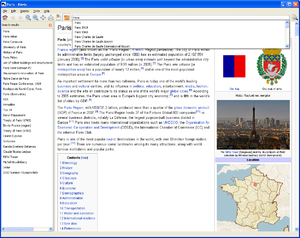Vikipedi

Kiwix is perfect for reading Wikipedia offline. In order to read and enjoy the Wikipedia articles offline, you will need:
- Kiwix (the software)
- The ZIM file with the content of the specific linguistic Wikipedia the user want (e.g. English).
- Optionally, the pre-index ZIM file allows full-text searches.
İndirme
To obtain Wikipedia offline on your computer, you can download the components separately or download a ready-to use package:
- Non-indexed ZIM files contain only a ZIM file. This allows you to search for articles by title, including suggestions. You may want to index later if you need to do full-text searches.
- Portable pre-indexed ZIM files contain the Kiwix software with a pre-indexed ZIM file. Everything is compressed in a ZIP file. For now, these packages work only with Microsoft Windows and GNU/Linux. In these packages, the ZIM files may be split into several two gigabytes parts to be compatible with FAT32 file systems.
The Portable pre-indexed ZIM is always a little bit bigger than the Non-indexed ZIM file, but if you have enough bandwidth, we recommend users to download it. It's the easiest way to have a ready-to offline Wikipedia reader and this package can be easily redistributed.
Aynı dosyayı indirmenin iki yolu vardır:
- BitTorrent (tavsiye edilir) dosyayı torrent yazılımı ile indirir. BitTorrent kullanmamız bant genişliğimizin azalmasını önler ve indirme işlemi sırasında dosyanız kesinlikle bozulmaz.
- Direk indirme dosyayı direk tarayıcınıza indirir. Eğer Kiwix bilgisayarınızda zaten kuruluysa, dosyayı Kiwix dahili kütüphanesinden indirmenizi tavsiye ediyoruz.
Kullanım
Eğer İndekslenmemiş ZIM dosyası indirmişseniz, geriye sadece Kiwix'te açmanız kalmıştır (ayrı ayrı indirmişsiniz); ek olarak, eğer ihtiyacınız olursa indeksleyin.
If you have downloaded the Portable pre-indexed ZIM, you will need to unzip it before using. Once it is unzipped you can find the Kiwix executable in the "kiwix" directory if you are using Microsoft Windows or in "kiwix-linux" directory if you are using GNU/Linux.